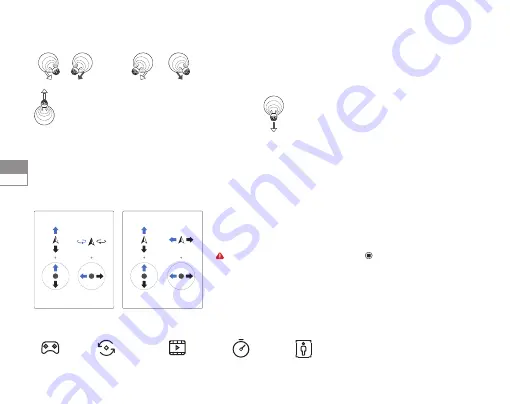
30
JP
・手動離陸 / 着陸
または
スティック操作:モーター始動 / 停止
離陸:左スティック(アメリカ式、左手がスロ
ットル)をゆっくり上方向に傾けると、機体が
離陸します。
着陸:左スティックをゆっくり下方向に傾け、そのま
ま 2 秒間保持すると、モーターが停止します。
• リモートコントローラーの操作
工場出荷時、スロットルレバーは左手側に設置されます(Mode2:アメリカ式)。リモートコントローラーの左ティックが高さ、
回転方向を制御します。右スティックが前進 / 後退、右 / 左平行移動を制御します。ジンバルコントロールサムホイールを回すと、
カメラジンバルをコントロールできます。
飛行中に緊急ブレーキをかけるときは、 ボタンを押してホバリング
させてください。
・スマートフライト機能
左スティック
左転 / 右転
上昇 / 下降
前進 / 後退
左へ / 右へ
右スティック
ノーマル
ショットビデオ
低速度撮影
フォローミー
サークル旋回
















































