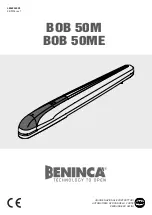12
CONNECTION OF ADDITIONAL ACCESSORIES
Note: 24 VAC power is available from 2 terminal strip.
FIG. 1 SINGLE BUTTON:
1.
Connect one lead to terminal #1.
2.
Connect one lead to terminal #5. Single button will alternate between open, stop, and close.
FIG. 3 RADIO CONTROL:
(For open only using timer to close)
1.
Connect (gray) contact leads to R1 and R2.
2.
Connect (red) and (black) 24 VAC leads to R3 and R4.
3.
Maintain leads between R/C terminal strip and 14 position terminal strip as wired from factory.
4.
Turn on timer (see instruction manual).
(For open and close by radio)
1.
Connect (gray) contact leads to R I and R2.
2.
Connect (red) and (black) 24 VAC leads to R3 and R4.
3.
Move (red) wire on 14 position terminal strip from T2 to I I.
FIG. 6 CARD READER, KEYPAD OR TELEPHONE ENTRY: (Open only)
1.
Connect MO. to terminal #3.
2.
Connect common to terminal #5. DO NOT Connect N.O. to terminal #6.
FIG. 6 EXIT LOOP: (Open only)
1.
Connect common (yellow) to terminal #3.
2.
Connect N.O. (blue) to terminal #5.
3.
Connect (black) to 24 VAC power.
4.
Connect (white) to 24 VAC power.
5.
Connect (green) to chassis ground.
6.
Connect (gray and brown) leads to ground loop.
FIG. 7 REVERSE LOOP: (Active only while closing)
1.
Connect common (yellow) to terminal #8.
2.
Connect N.O. (blue) to terminal #9.
3.
Connect (black) to 24 VAC power.
4.
Connect (white) to 24 VAC power.
5.
Connect (green) to chassis ground.
6.
Connect (gray and brown) leads to ground loop.
FIG. 10 SHADOW LOOP: (Swing gate only)
(Active only at full open limit)
1.
Connect Common (yellow) to terminal #14.
2.
Connect N.O. (blue) to terminal #10.
3.
Connect (black) to 24 VAC power.
4.
Connect (white) to 24 VAC power
5.
Connect (green) to chassis ground.
6.
Connect (gray and brown) leads to ground loop.
(Shadow loop will prevent closing when activated)
Summary of Contents for RSG 2000
Page 13: ...13...