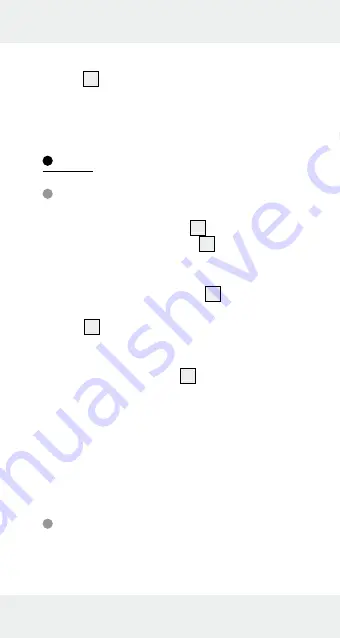
17
GB
Note:
When the battery symbol appears in the
display
2
, replace the battery. With a weak
battery you may receive an inaccurate or false
measurement result.
Use
Measuring distances
1. Slide the function switch
9
to the position
„DISTANCE“. The display
2
is turned on.
2. Hold the appliance horizontally to the wall at
the distance you wish to measure. The ultra-
sonic - transmitter / receiver
16
must point at
the wall at a right angle. Use the vial to do
this
8
: direct the appliance so that the air
bubble in the vial lies between the two marker
lines.
3. Press the READ button
6
. The measured
distance appears in the display.
Note:
Hold down the READ button and move
the appliance and move the appliance further
over the surface to be measured. The appli-
ance measures the distance continuously.
These are displayed in the display.
Setting the measuring unit
You can choose between the measuring units of
metre (m) and foot (‘…“).
Summary of Contents for 40111
Page 3: ...3 LASER DETECTOR DISTANCE 1 2 3 5 11 12 8 4 6 9 7 10 ...
Page 4: ...4 A 13 ...
Page 5: ...5 B 14 ...
Page 6: ...6 C 16 15 ...
Page 7: ...7 LASER DETECTOR DISTANCE LASER DETECTOR DISTANCE LASER DETECTOR DISTANCE D 2 ...
Page 8: ...8 E ...

























