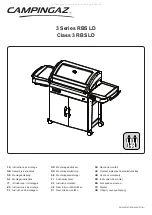VARIABLE SPEED TRIGGER SWITCH
THIS TOOL IS CONTROLLED
BY A TRIGGER SWITCH:
• The speed of the Cordless Drill depends
on the amount of pressure you put on the trigger.
• The more pressure you apply, the faster the
Cordless Drill will go.
• Release the pressure and the Cordless Drill will
slow down.
BUILT IN LED LIGHT:
• Press the trigger switch to light up the light. The light
remains on while the trigger switch is being pressed.
The light goes out after releasing the trigger.
NOTE:
Use a dry cloth to wipe the dirt off the lens of
light. Be careful not to scratch the lens of light, or it may lower the illumination.
Do not look into light or see the source of light directly.
BATTERY CHARGE LEVEL INDICATOR LED’S:
•
Red LED only
= Battery Empty
•
Red + Orange LED’s
= Battery Partially Full
•
Red + Green LED’s
= Battery Full
FORWARD / REVERSE AND TRIGGER LOCK LEVER
Be sure the trigger is released when changing the position of the lever.
Always store the tool in the
“LOCKED/OFF”
position.
Always check the direction of the Cordless Drill’s rotation before use.
TO SELECT THE DIRECTIONS
OF ROTATION:
• To select forward Cordless Drill rotation,
press the trigger lock from right to left flat
against the Cordless Drill body.
• To select reverse, press the trigger lock
lever in the opposite direction.
• The center position locks the tool.
14
TRIGGER
SWITCH
LED LIGHT
TRIGGER
LOCK
REVERSE
LOCK
FORWARD
BATTERY
CHARGE LEVEL
INDICATORS