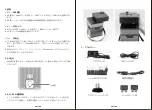could charge your 19 devices.
B.DC output is able to charge laptop, Notebook, Chromebook, Video Camera and
so on.
AC Output
Connection Relationship Between AC & DC
Locate the DC male jack under the AC socket to the DC female plug under the
DC socket with a screw nut, a coin may help fasten or loosen the screw nut if
necessary.
DC Output
A.Push the DC button to the left, after the 12V led lights up, it means you could
charge with 12V devices; while push to the right, the 19V led lights up, then you
AC Output
Switch the AC charging to “ON”, the AC output LED will be on accordingly, max-
imum power 100W for AC output.
1. Recharge
A.Please use an adapter with DC connector to take a charge, connect to the DC
input port.
B.Recharge with solar power bank, please connect to the DC input port.
C.The LED screen displays battery level in an increasing manner while
charging.
2.
Charge
USB Charge
A.USB output: Turn on the button, then the led indicator will automatically lights
so that you could charge your USB-powered devices.
B.USB ports is compatible with all kinds of USB-powered devices.
LED Lights
A.LED light will automatically light up after you turn on the button, maximum power
1.5W.
B.LED lights features SOS function.
USB Button
DC 19V/4A output
DC button
DC 12V/5A output
LED Lights Button
LED Lights
47
48