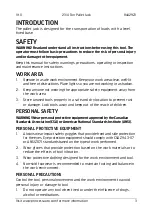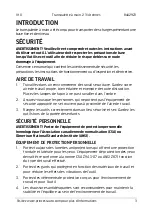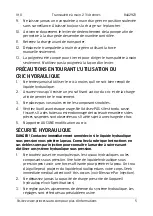8442923
2-3/4 Ton Pallet Jack
V1.0
8
For technical questions call 1-800-665-8685
3.
To move the handle without affecting the fork setting, set the control
lever in the center neutral position. The load can now be pushed or
pulled using the handle.
4.
To lower the fork, pull lever all the way up. Allow the load to descend
slowly in a controlled manner. The lever is spring-loaded and will
return to the neutral position when released.
WARNING! When not in use, do not allow heavy loads to remain on the fork
for an extended period of time. Always lower fork completely when not in
use.
ADJUSTING THE CONTROL HANDLE'S
THREE POSITIONS
On the handle tube (#1) of this pallet jack, you can find the control lever
(#5), which can be regulated in three positions (Fig. 3).
LOWER
Pull the control lever up and the
forks/load will lower to the
desired height. The control lever
will move back the neutral
position when released.
NEUTRAL When the control lever is in the
middle position the forks will
not move when the handle tube
is pumped. The control lever
must be in the neutral position when the truck is driven.
LIFT
Push the control lever down and pump the handle tube to raise
the forks/load to the desired height.
These three positions are set at the factory
to work as soon as the handle tube is
attached. Check to see if each of the 3
control lever positions work well. If the
forks do not raise or lower as expected,
proceed to the following steps (Fig. 4).
1.
Set the control lever (Fig. 3) to the
lower position. If the fork frame does
not lower, turn the nut (#13) clockwise
until the fork frame lowers.
2.
Push the control lever down to the lift position. If the fork frame does not
elevate, turn the nut (#13) counterclockwise until the fork frame elevates.
Fig. 3
Fig. 4