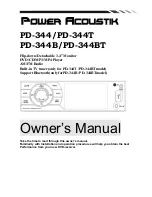13
System information
The software version is just for your
reference.
Noted: RD8292-046_DUST is only for
PD-344T/PD-344BT, RD8292-046_DUSA
only for PD-344/PD-344B.
AV IN
Connect an optional AV cable to your external AV device (such as a video camera), then press
the MODE button to switch to the AV mode. Note: If there is no external video input, the TFT
displays “NO SIGNAL”.
Parking
When the car is stopped and the parking brake is working, the screen can display the video
image, and otherwise the screen display warning information.
Back view camera
This unit is equipped with back view camera output. The camera is used to observe the situation
behind the vehicle when you are backing the car.
Please connect your back view camera with the back car video input. And connect the reverse
wire for back a car with the rear gear light. Rear view camera picture will be enabled when you
are backing the car.
Radio operation
Band selection
Press Band button on the RC or front panel to select your band of choice in the following
sequence:
FM 1
FM 2
FM 3
AM1 AM2
Manual tuning
To find a station, select a band first, then press and hold
/
buttons on the RC until
Manual appear on the display. Then press repeatedly these buttons to search for the needed
frequency upward or downward.
Auto tuning
To find a station, select a band first, then press
/
buttons on the panel or press
/
buttons on the RC, the automatic search will start downward or upward. It will stop when a
station is found.
Select a station
Repeatedly press
/
buttons on the panel to select a present station downward or
upward. Or press digital number (1-6) on the RC to select any present station.
Preset scan
In tuner mode, press the AS/PS on the panel or RPT/P.SCN button on the remote to scan the
preset memorized station, each preset scan for 5 seconds. Press again to stop operation.