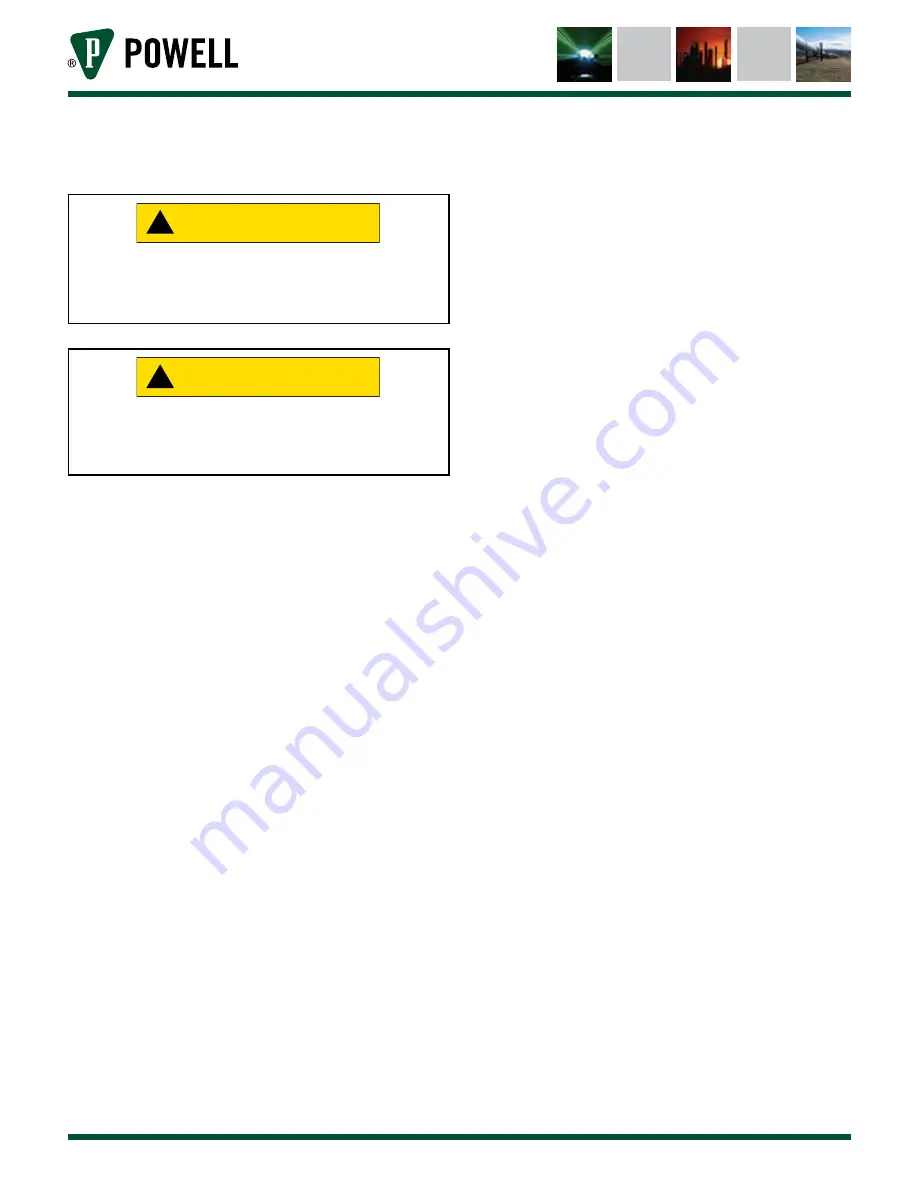
01.4IB.51809
Powered by Safety
®
13
Installation & Operation
f. r
eMovInG
tHe
c
IrcuIt
B
reAker
froM
tHe
S
WItcHGeAr
c
oMpArtMent
Prior to removing the remote racking motor
from the circuit breaker compartment, make
sure that the control circuits are deenergized.
!
CAUTION
Prior to removing the circuit breaker from the
circuit breaker compartment, ensure that the
circuit breaker is OPEN.
!
CAUTION
1) Racking the Circuit Breaker out of the
Compartment
Follow the steps below to remove the
circuit breaker from the compartment:
a. Depress the push-to-trip button.
b. Verify the breaker is discharged
(tripped).
c. Release the racking handle from the
breaker and pull the handle half way
out, not to the fully extended position
(Figure 5). Refer to breaker I.B. for
detailed instructions.
d. Position the racking arm assembly on
the electric racking device to match the
position of the breaker racking handle
prior to installing the device
(Figure 3, a). The racking arm assembly
can be positioned by hand.
e. Prior to lifting the device in place,
depress the pins and lift the ball detent
in the barrel of the hinge and release.
This will hold the pin up and out of the
way and make for easier installation.
f. Lift the racking device by the handle
(Figure 3, a). Position the device in
place and insert the pin in the other half
of the hinge mounted on the door
(Figure 3, a & b).
g. With the racking device secured to
the door, position the racking handle
through the racking handle assembly
on the racking device (Figure 7). Make
sure the breaker racking handle is
extended fully and locks in place.
h. Verify the door is closed and latched
and the breaker is tripped.
i. Insert the cylindrical plug into the
remote racking device motor (Figure 4).
Lock the plug by turning it clockwise.
j. Ensure the motor control box power
switch is in the “OFF” position
(Figure 2, d).
k. Physically move the motor control box
to a remote area and connect the power
cord (Figure 1, f) to a 120VAC power
source.
l. When racking “OUT” turn the IN/OUT
selector switch (Figure 2, e) on the
motor control box to the “OUT” position.
Note:
The housing on the push button is a
switch, and can be rotated to either
the “IN” or “OUT” positions.
m. Turn the power switch to the “ON”
position.
n. To begin racking the circuit breaker out
of the compartment, depress the push
button on the motor control box
(Figure 6).
Note:
If the push button is released during
operation the motor will stop.



















