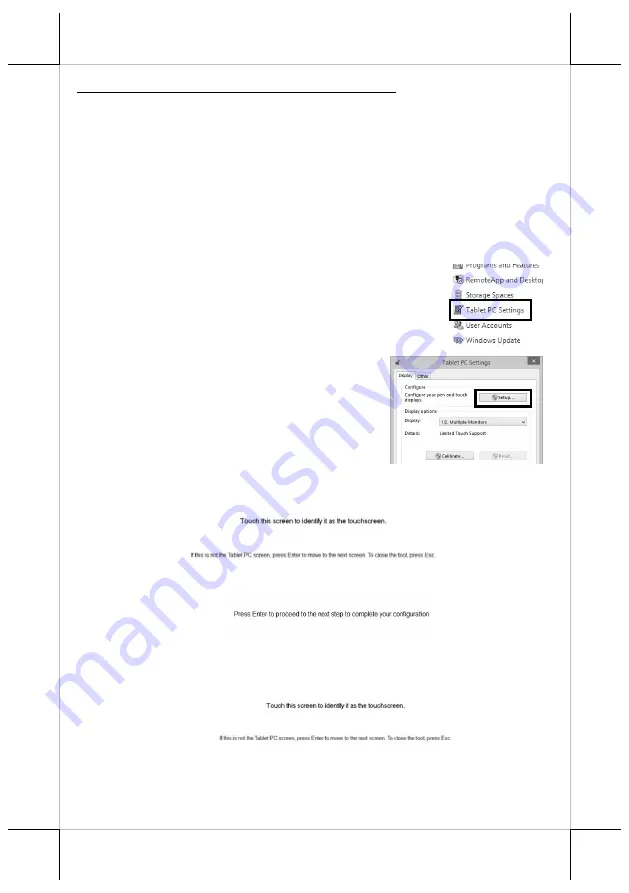
13
For TM-31XXE Models with P-CAP Touchscreen
If your monitors are TM-31XXE models, you may configure the display
settings from Control Panel in Microsoft Windows to identify the monitor as
the secondary touchscreen monitor. Please go through the below steps to
complete configuration.
1.
Make sure that the monitor is well connected to your POS terminal
with USB type A to B cable.
2.
Go to
Control Panel>Display Settings
, change your display settings
to extended mode.
3.
Go to
Control Panel
, and then click on
Tablet PC Settings
item.
4.
In
Tablet PC Settings
dialogue box,
click on
Setup
button.
5.
Following the instruction shown on the screen, click on the screen
that you want to identify as the primary touchscreen display.
6.
Press
Enter
button to proceed the configuration.
7.
Click on the screen you want to use as the secondary touchscreen
display.




















