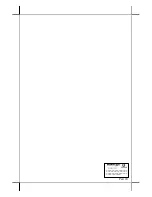Part 9
application of the keyboard requires no software driver and is free from any
software compatibility issue. The system integrator can program the content of
the keyboard for the application software following the technical guidance of
Posiflex keyboard programming utilities.
BARCODE SCANNER (OPTION)
Modern barcode scanners applied in POS business are of KB interface
type. Most of them provide both a male and a female PS/2 KB connector.
Therefore it can be connected either to the bottom of the Posiflex
programmable keyboard with the cable fit into the strain relief groove or in
between the PS/2 KB port of the system unit and the Posiflex programmable
keyboard. The only consideration is that in programming stage of the
programmable keyboard, nothing (including the barcode scanner) should come
in between the system and the programmable keyboard. However, this should
be no problem in application phase.
When a KB interface barcode scanner is installed in HT-2012 or HT-
2212 (no touch panel), a connection of a normal PS/2 keyboard or the Posiflex
programmable keyboard could become obligatory by some OS. Therefore, if
there will be no keyboard installed for such OS, it is advisory to use an USB
interface type barcode scanner instead of the PS/2 KB interface type.
PRINTER (OPTION)
There are many models of Posiflex POS printers that can be applied
in HT system. These printers cover several interface technologies. Please
connect the printer to a COM port, the LPT port or an USB port in the main
connection area depending on the printer model and then connect its power
adaptor. It is also possible to control a Posiflex wireless POS printer by
connecting a separately purchased wireless Dongle to one of the COM ports in
HT system.
CASH DRAWER (OPTION)
The RJ11 connector in main connection area of a HT system can be
used for controlling most of the common cash drawers available on the market.
However, it is recommended that the Posiflex CR-3100 or CR-3200 or CR-
4000 or CR-4100 or CR-4210 be used for best compliance.
The HT system will directly control the cash drawer using the cash
drawer port (CR) both to operate the opening mechanism and to monitor the
drawer open status. Both functions may be accomplished under software
control of the COM1 serial port.
Use the cable supplied with the CR-3X00/4X00 cash drawer (Part No.
CCBLA-180) for connection to the CR port in HT system. This cable has a 6-
pole plug at one end and an 8-pole plug at the other. The 8-pole plug should be
inserted into the connector marked: “signal cable from POS Printer” at the rear
of the cash drawer. The 6-pole plug should be inserted in the connector marked