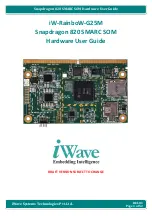PICO-6260
Copyright © Portwell 2017 PICO-6260 User's Guide
30
Press <F1> to Run General Help or Resume
The BIOS setup program provides a General Help screen. The menu can be easily called up from any menu by pressing <F1>. The Help screen lists all the
possible keys to use and the selections for the highlighted item. Press <Esc> to exit the Help Screen.
Summary of Contents for PICO-6260
Page 10: ...PICO 6260 Copyright Portwell 2017 PICO 6260 User s Guide 10 2 2Mechanical Dimensions...
Page 13: ...PICO 6260 Copyright Portwell 2017 PICO 6260 User s Guide 13 3 Block Diagram...
Page 43: ...PICO 6260 Copyright Portwell 2017 PICO 6260 User s Guide 43 ACPI Configuration...
Page 53: ...PICO 6260 Copyright Portwell 2017 PICO 6260 User s Guide 53...
Page 56: ...PICO 6260 Copyright Portwell 2017 PICO 6260 User s Guide 56...
Page 57: ...PICO 6260 Copyright Portwell 2017 PICO 6260 User s Guide 57 7 2 6 Exit...