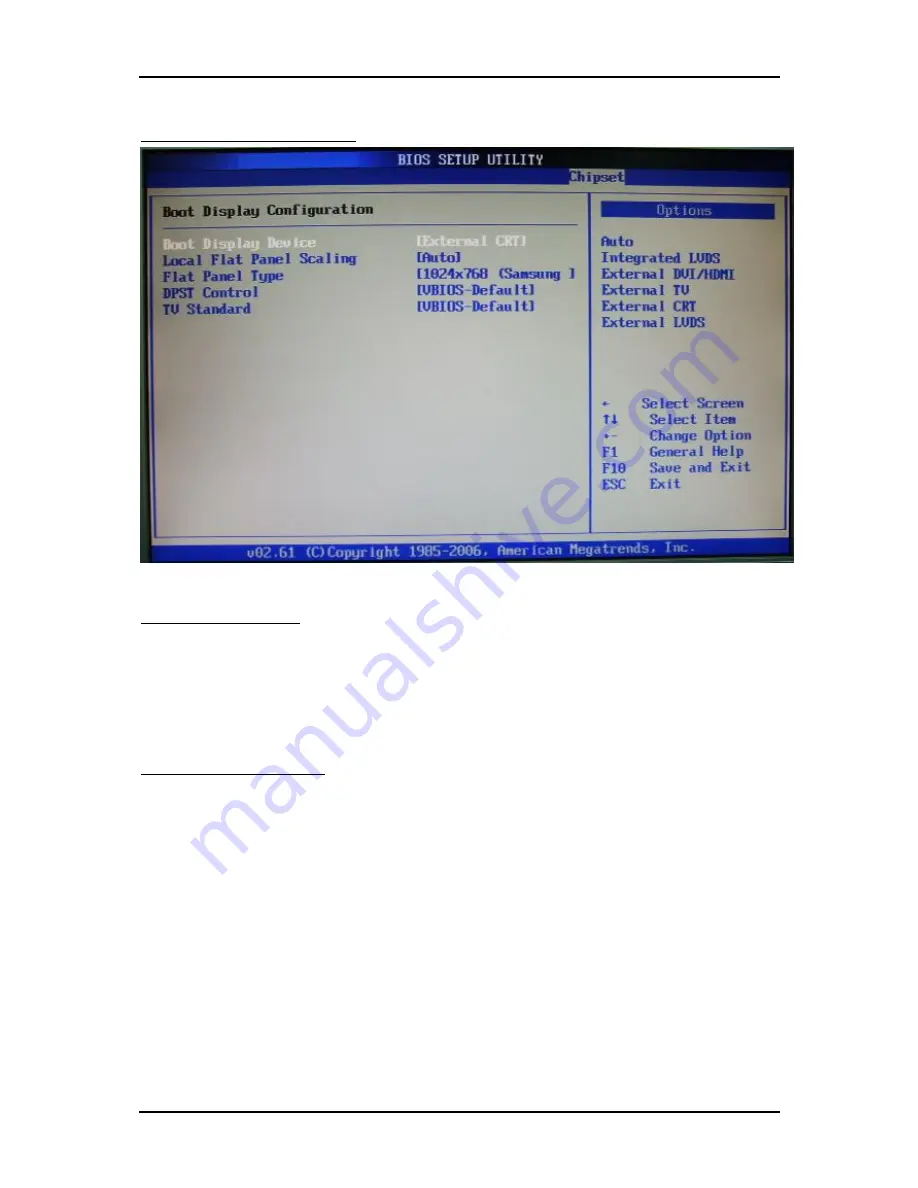
BIOS Setup Information
PEB-2737VLA User
’s Manual
4-26
Boot Display Configuration
Boot Display Device
Use the field to select the type of device you want to use as the display(s) of the
system.
The choice: Auto, Integrated LVDS, External DVI/HDMI, External TV, External
CRT, External LVDS.
Local Flat Panel Scaling
Allows you to determine how various resolutions appear on your screen. Basically
since an LCD display consists of a fixed number of separate pixels, it has a 'native'
resolution at which images display at their sharpest. This native resolution (e.g.
1280x1024) is the number of pixels in width x number of pixels high in the panel, and
any time your software resolution is different to this native resolution the LCD panel
will do one of the following depending on your choice:
Auto
: The scaling unit on your graphics card will rescale the image before it reaches
your LCD display. This option results in the best image quality.
Forced Scaling
: This option will maintain the original aspect ratio of the chosen
resolution and display it with black bars to the sides/above/below the on-screen
image as required.
























