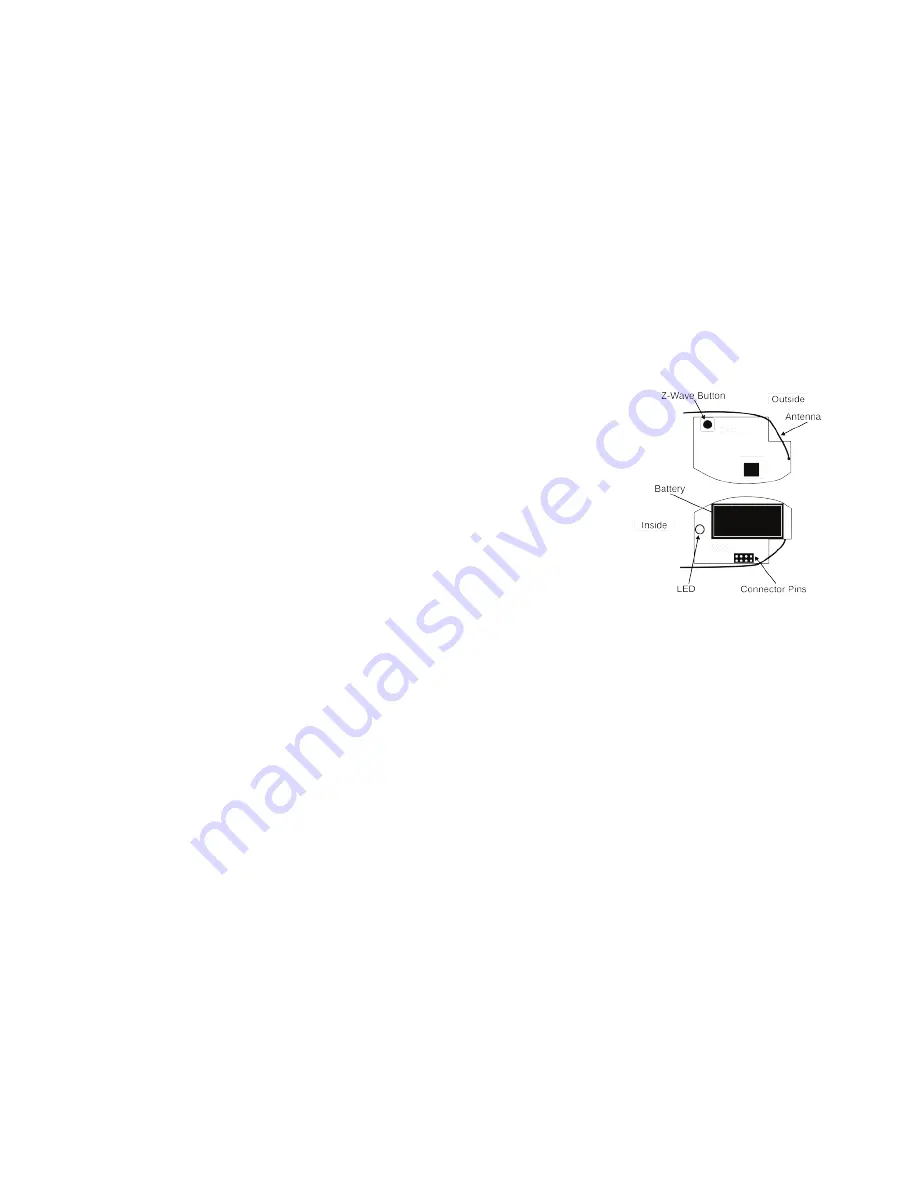
2
Product Description
This product combines a certified carbon monoxide detector with a plug-in Z-Wave module to form a wirelessly
reporting carbon monoxide sensor. The carbon monoxide detector is certified according to EN 50270:1999,
EN 60335-1:1994 as well as EN 50291:2001 and satisfies all contemporary legal requirements.
The high-end carbon monoxide detector offers a test button conveniently accessible – e.g. with a broom stick – when
mounted on the ceiling. Three colored LEDs on the device indicate Alarm, Error and Battery Level. The Alarm
conditions as well as the actual CO level – measured in ppm – are reported wirelessly using Z-Wave. Additionally, a
group of actuators can be controlled using the BASIC command class in case the CO alarm triggers. Two configuration
parameters define what command to be sent in this case.
The device is a secure Z-Wave Plus device and can be used in one wireless Z-Wave network with other certified
devices regardless of origin and brand. It supports secure communication if the central controller supports secure
communication as well. Even if included securely the device is able to communicate unsecured with devices included
unsecure using the association group 2. Beside the Carbon monoxide danger alarm the device will also report a
tamper alarm if the sensor is removed from the mounting base.
Installation Guidelines
Please refer to the installation guide of the carbon sensor attached for information
about how and where the carbon monoxide sensor should be installed. Please
note that the carbon monoxide sensor will also work stand-alone even if no Z-
Wave network is present.
•
The first step is to mount the mounting base on the desired place in the home
using screws.
•
Remove the battery isolation strip from the wireless module. The red LED will
start blinking.
•
Include the sensor into your existing Z-Wave based smart home network
using the Z-Wave button.
•
Place the detector on the mounting base and turn clockwise. Now the detector
is armed.
•
Battery change: The battery of the wireless module will be empty much earlier than the 10 years soldered in
battery of the sensor. To replace the battery, deactivate the tamper alarm via central controller, remove the
detector and pull off the wireless module from the carbon sensor. Then you can replace the 1/2 AA battery and
re-plug the wireless module.
Behavior within the Z-Wave Network
On factory default the device does not belong to any Z-Wave network. The device needs to join an existing wireless
network to communicate with the devices of this network. This process is called
Inclusion
. Devices can also leave a
network. This process is called
Exclusion
. The primary controller of the Z-Wave network initiates both processes. This
controller will be turned into exclusion respective inclusion mode. Please refer to your primary controller’s manual on
how to turn your controller into inclusion or exclusion mode. Only if the primary controller is in inclusion or exclusion
mode, this device can join or leave the network. Leaving the network - i.e. being excluded - sets the device back to
factory default.
If the device already belongs to a network, follow the exclusion process before including it in your network. Otherwise
inclusion of this device will fail. If the controller being included was a primary controller, it has to be reset first.
Pressing
the Z-Wave button for one second includes the device.
If the button is pressed for at least 2 seconds, the inclusion
will be done without the
Security Command Class.
A single click on the button will exclude the device.
Operating the Device
There is no defined level of carbon monoxide that will result in an alarm. The danger of CO is a result of the total level
of CO in the air plus the duration of exposure. A Z-Wave alarm will be sent out when one of the following conditions
were met:
•
CO level above 43 ppm for a duration of 60 minutes
•
CO level above 80 ppm for a duration of 10 minutes
•
CO level above 150 ppm for a duration of 2 minutes





















