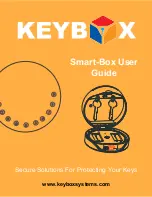User Manual—FS2000
【
Table of Contents
】
P
RODUCT
I
NTRODUCTION
.................................................. 4
P
ARTS
N
AMES AND
F
UNCTIONS
........................................ 5
S
YSTEM
S
ETUP
.................................................................... 7
"
Fingerprint Registration
........................................................ 7
Delete Fingerprints of All Users
............................................... 8
L
Precautions of System Setup
..................................................... 8
O
PERATION OF THE
S
AFE
.................................................... 9
Open the Door ................................................................... 9
Close the Door.................................................................... 9
L
Precautions of System Operation
............................................ 10
È
Disposal of Emergencies
......................................................... 10
S
YSTEM
M
AINTENANCE AND
T
ROUBLE
S
HOOTING
......11
A
PPENDIX
........................................................................... 13
Technical Specifications (subject to change without notice) . 13
Precautions of Fingerprint Capturing................................... 14
1
.
Selection of Finger
.......................................................... 14
2
.
Registration of Fingerprint
................................................ 14
3. Correct Method to Press the Finger............................... 15
F
INGERPRINT
R
EGISTRATION
F
ORM
........................................... 16
F
INGERPRINT
R
EGISTRATION
F
ORM
........................................... 18
3