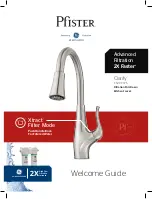SH1-1 Assembly - July 2012
Page 9 of 12
Step 9: Optional Lock Installation
Place the tip of a screwdriver in the lock area of the Door Trim Panel
(as shown on the right).
Strike the handle end of the screwdriver
with a hammer to “knockout” the plastic fi lling the hole for the lock.
Remove the nut from the end of the lock, and insert the lock through
the hole of the Door Trim Panel from the outside. Re-insert the nut
back on the lock and tighten down. Insert the key and turn the lock
to the right and remove the key
(this is the locked position which is
needed at this point to check the lock for proper installation with the Slide
Latch mechanism which is installed in the next step)
.
NOTE:
Turning
the key upright is the neutral or normal use position which allows the
Slide Latch to move into the “Open/In-Use” position when persons
are inside the shower. Turning the key to the left is the open position
and the key can not be removed until either in the “Open/In-Use” or
“Locked” position.
Snap the Unisex Indicator Plate into the back of the Door Trim Panel. Place the Door
Trim Panel into the recess in the front of the door. While holding the Door Trim
Panel in position, place the Slide Latch
and Slide Latch Cover Plate on the inside
of the door and line up the holes of the Slide Latch Cover Plate, the Door, and the
Door Trim Panel.
Insert (4) PC-000158 screws and tighten.
NOTE:
These screws
should be tightened to the point where they will interfere with the sliding action of
the Slide Latch and then backed off slightly, leaving enough friction to prevent the Slide
Latch from sliding into the “In-Use/Open” position when the door shuts. The U Shaped
handle prevents persons from inadvertently moving the slide
latch to the “In-Use” position when exiting the
restroom.
Insert the fl ip “Male-Female” Indicator
Plate into the slot on the top edge of the Door
Trim Panel (
above where the Unisex Indicator Plate
is located).
Insert (2) PC-000147 screws into the
holes toward the hinged side of the door, line up
with the holes in the Door Trim Panel, and tighten.
If the optional lock is installed, unlock the lock by
inserting the key into the lock and turning to the
left and back to the upright position which is the
neutral or normal use position and remove the
key
(this allows the Slide Latch to move into the
“Open/In-Use” position when persons are inside
the shower). Turn the key to the right and remove
the key for the locked position. Turning the key to
the left indicates the open position and the key can
not be removed until either in the “Open/In-Use” or
“Locked” position.
IMPORTANT
:
The punched
1/4” hole in the center of the Slide Latch where
the “In-Use/Open” stamp is imprinted complies
with code enabling the door to be unlocked
from outside the shower in the event of distress
and a person inside were unable to unlock the
door. A POINTED OBJECT INSERTED INTO THE
HOLE AND MOVING THE SLIDE LATCH TO THE
LEFT WILL ALLOW THE DOOR TO BE OPENED
PROVIDING THE DOOR HAS NOT BEEN LOCKED
WITH THE KEY.
Step 10: Door Panel /Slide Latch Installation
PC-000158 Screw
(4) Used in this step
PC-000147 Screw
(2) Used in this step