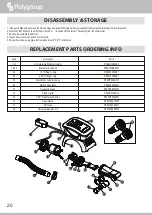10
SETUP INSTRUCTIONS
Before assembly, take a few minutes to identify and become familiar with all the parts.
Preliminary Steps:
1. READ ALL INSTRUCTIONS CAREFULLY and get a thorough understanding of what is required to assemble this product.
2. Set up your pool and filter pump following the pool/filter owner’s manual instructions.
3. Place the Salt Water System in line after your filter pump as indicated in
Fig. 1
.
If the pool is filled with water, use the Service Plugs provided with Polygroup
®
aboveground pool filter pumps to block the pool’s inlet and outlet before installing this
Salt Water System.
IMPORTANT:
NEVER use this Salt Water System without a filter pump.
This Salt Water System requires a SEPARATE FILTER PUMP with a flow rate between 600-4000 gph (2271-15140 lph) to drive the water and function properly. The
Salt Water System MUST BE INSTALLED AS THE LAST PIECE OF POOL EQUIPMENT IN THE WATER RETURN LINE TO THE POOL as indicated in
Fig. 1
.
FIG.1
FILTER
PUMP
SWIMMING POOL
Connecting the system to pump and pool
27
24
16
31
26
Outlet
Inlet
Cartridge Filter Pump
Sand Filter Pump
Skimmer Filter Pump
Pump outlet locations of Polygroup
®
filter pumps (for connecting to this
Salt Water System)
System Installation
1. Connect to the filter pump’s OUTLET:
a. Remove the return hose from the pump outlet.
b. At the Cell Inlet
u
, check and make sure the Strainer Grid
y
and the Connecting Tube
r
are in place, firmly tightened by the Metal Hose Clamp
;
. Then
install the Connecting Tube into the pump outlet.
c. If needed, use the Universal Adaptor
l
for a secure connection to a filter pump hose.
d. Remove the Service Plug that blocked the pool’s outlet (if any).
2. Connect to the pool’s INLET:
a. Attach the Cell Outlet
g
to the Hose
x
, firmly tightened by the Plastic Hose Clamp
t
.
b. Remove the Service Plug that blocked the pool's inlet (if any), and secure the Hose to the pool inlet.
3. Check the Cell Lock Nut
j
to make sure that there's no water leakage.