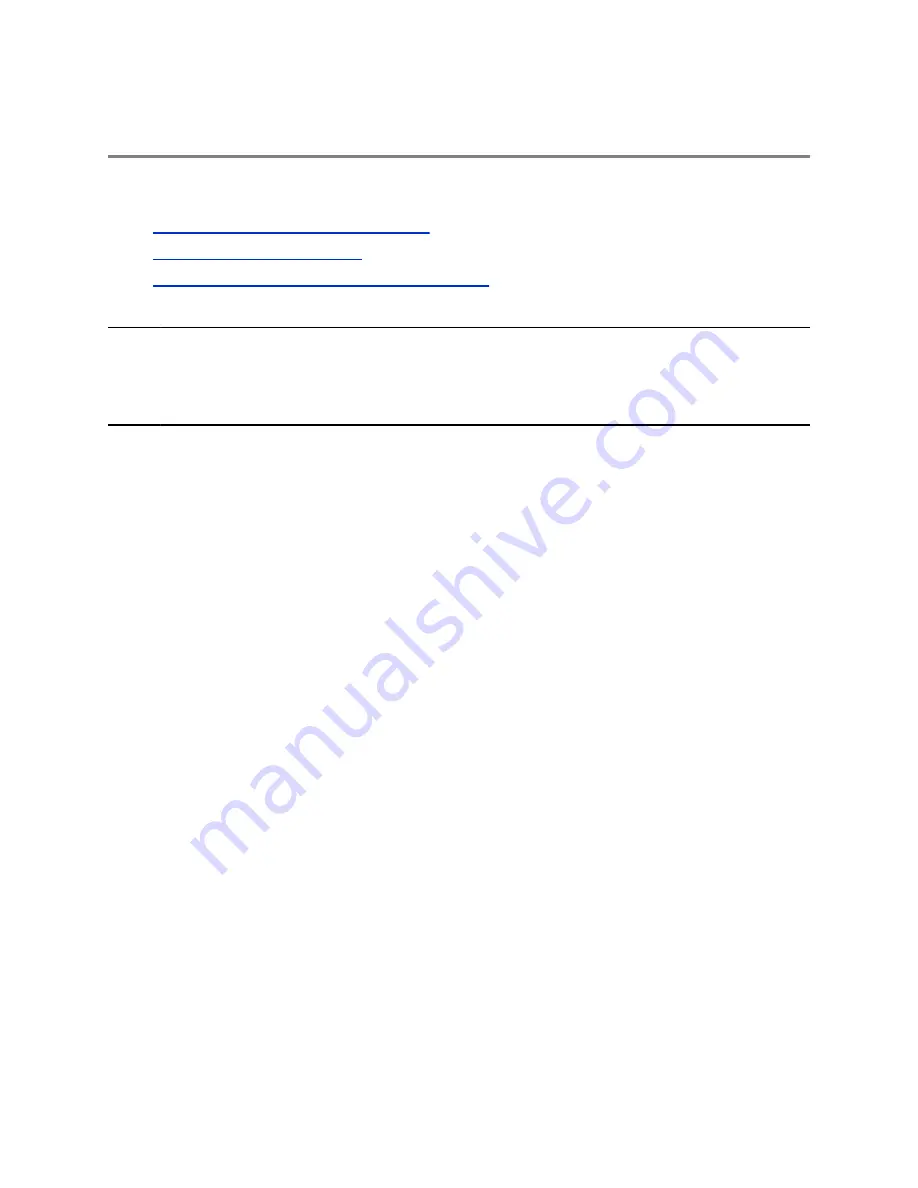
Getting Started with RealPresence Trio
Topics:
•
Product Overview of RealPresence Trio
•
▪
Enter Information Using the Onscreen Keyboard
Before you use the system, take a few moments to familiarize yourself with its features and user interface.
Note:
As you read this guide, keep in mind that certain features are configurable by your system
administrator or determined by your network environment. As a result, some features may not be
enabled or may operate differently on your device. Additionally, the examples and graphics in this
guide may not directly reflect what is displayed or is available on your device screen.
Product Overview of RealPresence Trio
The RealPresence Trio Solution supports audio-only conference calls with Open-SIP voice platforms
along with point-to-point, bridge, and video calls.
The following are the features available on RealPresence Trio 8500 and RealPresence Trio 8800
systems.
RealPresence Trio 8500 Features and Capabilities
The RealPresence Trio 8500 system supports the following features:
• Placing, answering, and managing audio calls
• Initiating, joining, and managing audio conference calls
• Recording audio calls
• Viewing and joining scheduled Calendar meetings
• Managing contacts, call lists, and directories
• Adjusting call and system settings
• Pairing with Bluetooth-enabled devices
• Connecting USB devices
• Checking voicemail messages
RealPresence Trio 8800 Features and Capabilities
The RealPresence Trio 8800 system supports the same features and capabilities as RealPresence Trio
8500 in addition to the following features:
• Pairing with the RealPresence Trio content and video accessory
• Placing, answering, and managing video calls
• Sharing content during video calls
• Sharing content from Apple
®
AirPlay
®
or Miracast
®
-certified devices
Polycom, Inc.
7










































