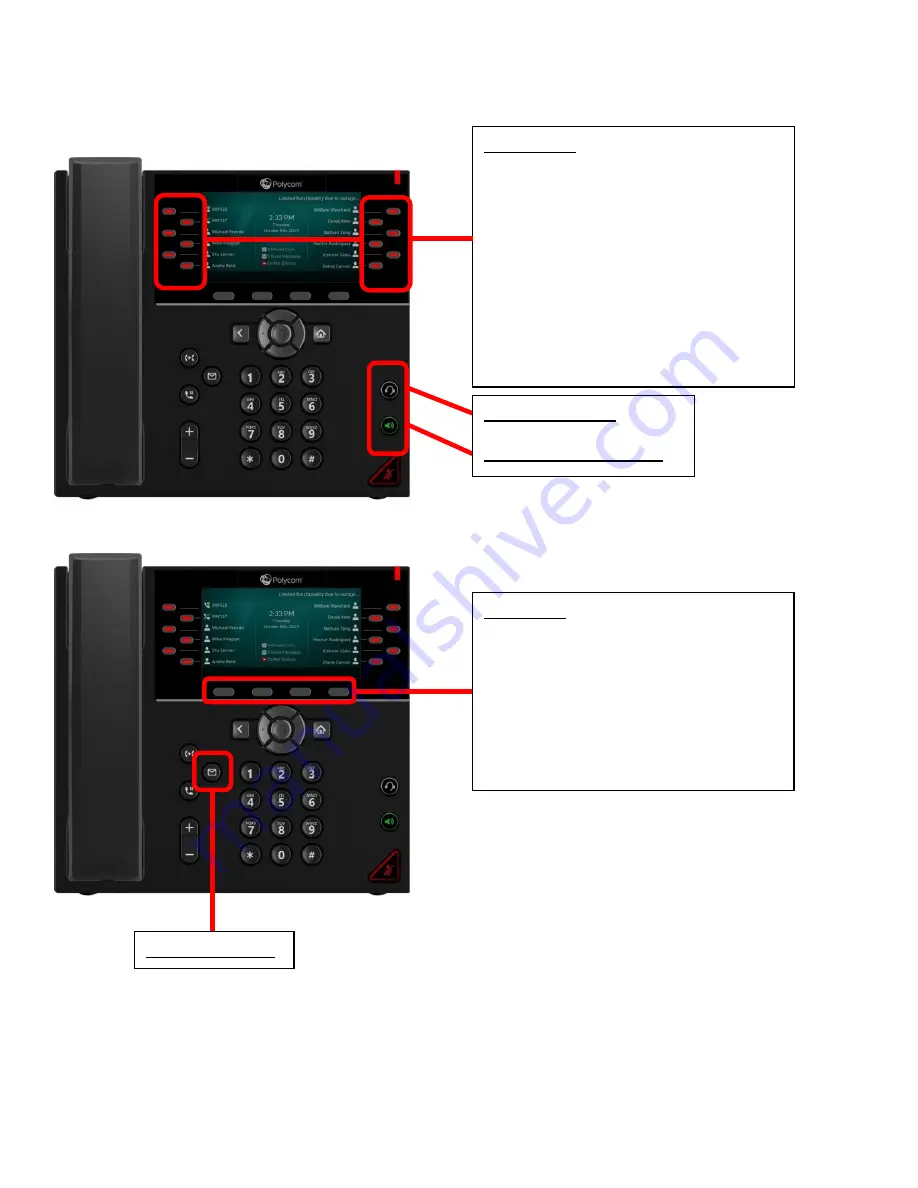
3
https://azurepioneertelephone-
my.sharepoint.com/personal/bstclair_pioneertelephone_com/Documents/Documents/Pioneer CS & UC Training
Guides/Polycom Guides/Polycom VVX450.docx
12 Line Keys
With the VVX 450, you have the ability to access
up to twelve physical lines and up to 36
additional virtual keys. The line keys, located to
the left and right of the phone screen, indicate
the status of your lines and associated activity.
The icon informs you when a line is idle, ringing,
in use, on hold or disconnected altogether. Use
the left and right navigation buttons to change
virtual pages of line keys. (NOTE: the virtual
pages don’t appear if an Expansion Module is
attached.)
Headset indicator
Speakerphone indicator
4 Soft Keys
The soft keys located underneath the phone
screen perform the functions that appear
directly above them on the display. Their
functions are context sensitive, which means the
function of the soft keys changes depending
upon your current activity. For example, if you
are conferencing, the soft keys display functions
related to the conference function.
Voicemail Button






















