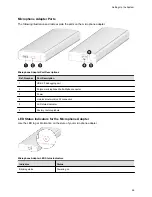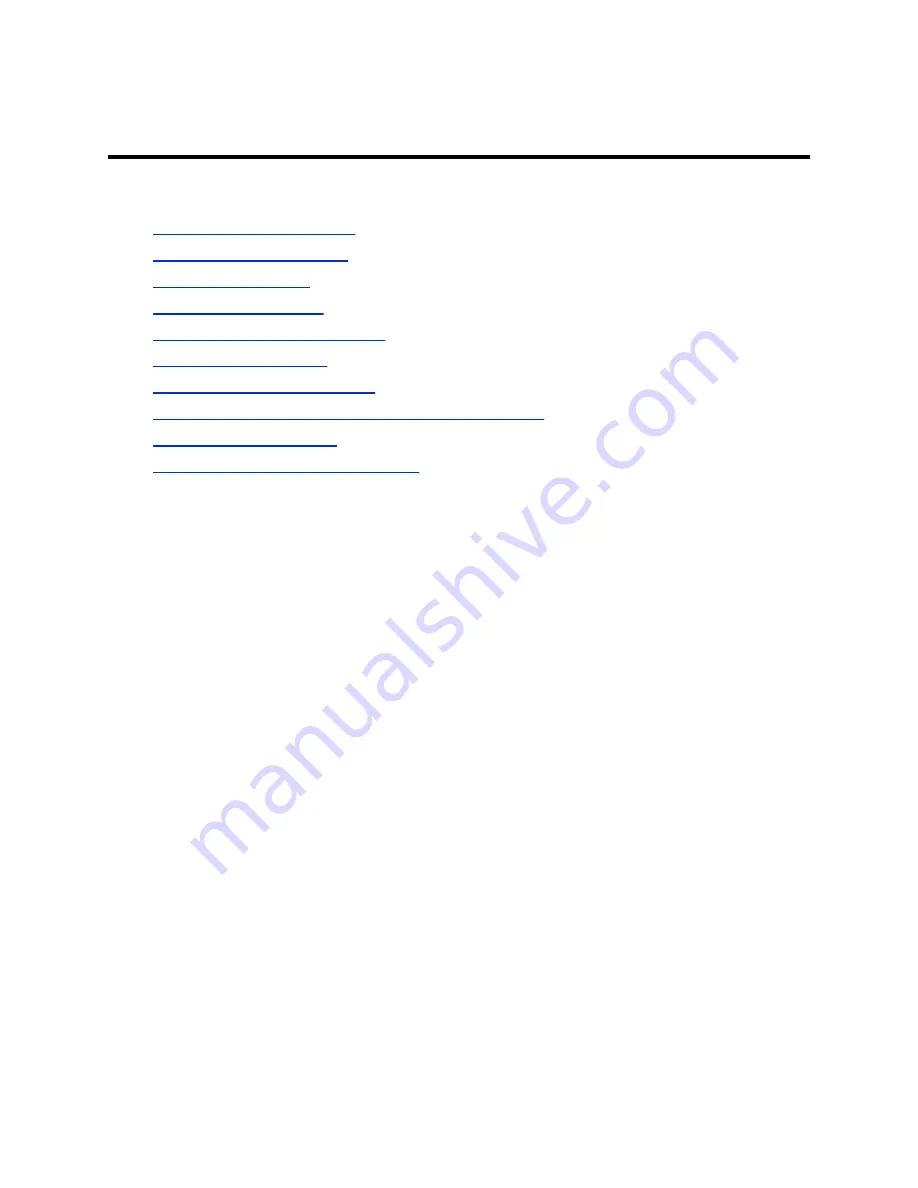
Configuring General Settings
Topics:
▪
▪
▪
▪
▪
Set the Local Interface Language
▪
▪
Configure Out of Office Settings
▪
Change Studio X50 and Studio X30 LED Bar Brightness
▪
▪
System Usage Data Collected by Poly
General settings include your system name, location, and language preferences.
Name the System and Room
Name your system and assign it a room name.
Procedure
1.
In the system web interface, go to
General Settings
>
System Settings
.
2.
Edit the
Device Name
,
Room Name
, or both.
The system supports double-byte characters. The
Device Name
field accepts all alphanumeric
and special character formats (including foreign language characters) and has a maximum limit of
40 characters.
3.
Select
Save
.
Provide Contact Information
Enter contact information for your system so that users know whom to call when they need assistance.
Procedure
1.
In the system web interface, go to
General Settings
>
My Information
.
2.
Go to
Contact Information
.
3.
Configure the following settings:
▪
Contact Person
▪
Contact Number
▪
Contact Email
28