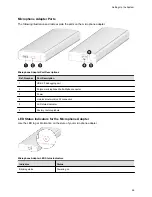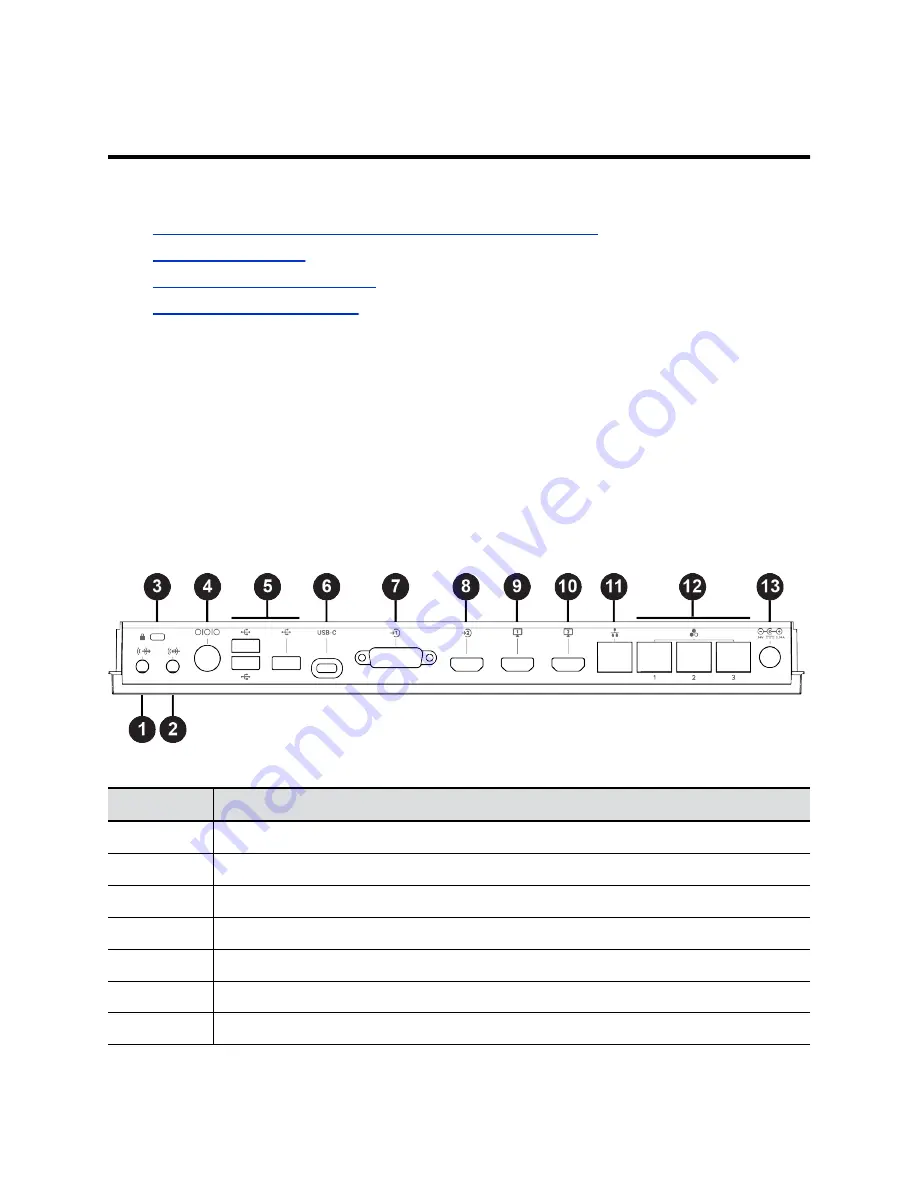
Setting Up the System
Topics:
▪
Overview of Poly G7500, Studio X50, and Studio X30 Hardware
▪
▪
Completing Initial System Setup
▪
See the setup sheets applicable to your video system and its peripheral devices, including cameras,
monitors, microphones, and controllers.
Overview of Poly G7500, Studio X50, and Studio X30
Hardware
The following figures and tables provide information about hardware features available on your system.
Poly G7500 System Ports
The following illustration and table explain the ports on the back panel of your G7500 system.
G7500 System Back Panel Port Descriptions
Ref. Number
Port Description
1
3.5 mm audio line out
2
3.5 mm audio line in
3
Security lock
4
Mini-DIN/RS-232 serial port
5
USB 3.0 port (host)
6
USB-C port
7
HDCI input for Polycom cameras
11