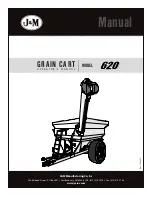Poly EduCart 2 Setup Sheet
2
3
2
Loosen and rotate the camera bracket and slide it out
to avoid hitting the display during installation. The
camera bracket is rotated for packaging and must be
rotated to the correct position.
1
Place the base on the floor and lock the wheels. Insert
each pole into the base with the threaded inserts lined
up with the holes at the rear of the base. Loosely insert
two 3/8” bolts with flat washers on the back side and
one in the bottom of each pole. Tighten with a 9/16”
wrench.
Remove the basket and basket bracket from the H frame
by removing the two screws circled in red.
4
Attach the power supplies to the back of the codec
mounting plate. Carefully loosen or remove the pre-
installed power supply mounting screws to slide the
power supplies into the brackets. Tighten the screws.
Note that spare screws are provided.