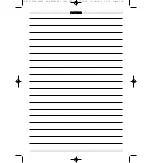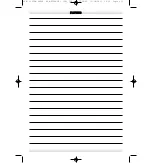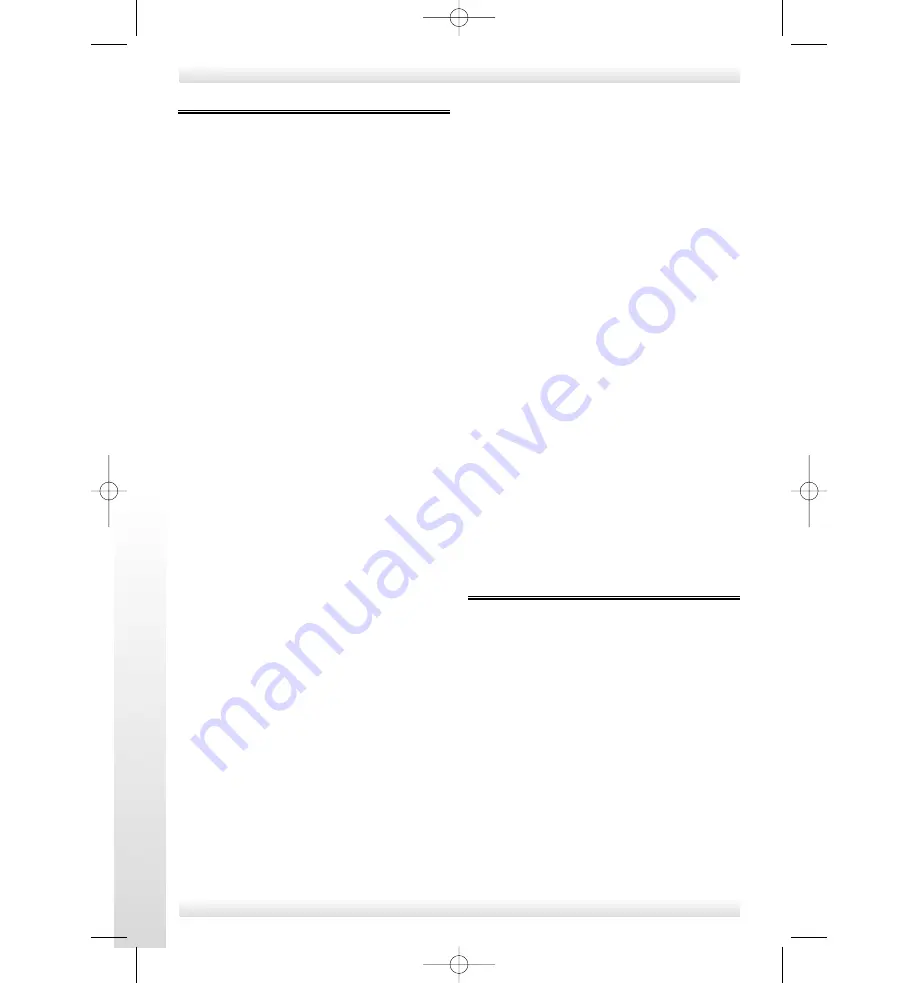
SANI SYSTEM CHECK
24
ENGLISH
LOGIN
• Turn the ON-OFF switch (
A
) to position "I".
• The date and time will appear on the dis-
play (
C
). Press “
OK
” on the numerical key-
pad (
B
) to confirm. If the date and time are
not displayed automatically, it will be neces-
sary to enter them by hand using the nu-
merical keypad and then pressing “OK” to
confirm.
• The prompt “
PRINT last logout?
” will ap-
pear on the display. Press “
OK
” on the nu-
merical keypad if you wish to print the lo-
gout summary of the last work session.
Otherwise press “
CANC
”.
• The device will start up and the word
LO-
GIN
will appear on the display.
• Insert the CARD (
U
) into the slot provided
for it (D5).
• The following information will appear:
“HEATING”
(flashing) to indicate that the de-
vice is in the heating stage.
Once the correct pressure is reached, the
word
“READY”
will appear to show that the
device is ready for use.
The indication IDXX will also appear (XX cor-
responds to the number of the CARD inserted
at the time).
N.B.: Do not remove the CARD from the
slot during use.
If the CARD is removed during use, the ma-
chine will stop working and the message
“LOCKED - INSERT CARD IDXX” will appear
on the display. To unlock the machine and re-
sume work, it is necessary to insert the same
card used earlier to log in. The work data will
remain stored in the memory.
The CARDS supplied with the machine are
already configured and will work only in the
machine with which they were supplied. If
new cards are purchased, they will have to be
initialized. To do this, proceed as described in
the section “INITIALISING NEW CARDS”.
• Once you have logged in, the following in-
formation will appear on the display:
“
Prog:__
” It is necessary to insert the number
of the programme you wish to use. The pro-
gramme numbers have two digits.
There are four pre-set programmes:
00, 01, 02 and 03.
Enter the number of the chosen programme
via the numerical keypad and press OK.
If you have entered the wrong programme
number, you can delete the entry with the
CANC key.
“AREA”
The user is responsible for coding of
the area, which is not managed by the prod-
uct software. This field is free and optional.
It is possible to assign a number to each area
to be treated, so that the operations carried
out can be traced. If the AREA number is en-
tered, it will be shown on the slip.
Enter the number of the area (from 01 to 99)
or, if you do not wish to code the work area,
enter
00
.
In both cases, press
OK
to confirm.
To delete an incorrectly entered area number,
use the CANC key. Furthermore, the CANC
key can also be used to return to the previous
menu for selecting the programme.
Once these parameters have been entered,
the following information will appear on the di-
splay:
Prog:__
Indicates the programme that has
been selected.
TIME:___
indicates the time left, in seconds,
depending on the chosen programme.
PROGRAMMES
PROGRAMME 00
Programme 00 is a free programme by
means of which the user can produce steam
for a maximum of 3600 seconds.
After 3 seconds of delivery, the prompt
“
PRINT?
” will appear on the display and the
signalling lamp (
E
) will light up.
From this moment on, it will be possible to
print a slip containing the data referred to the
sanitising cycle carried out.
Printing is started:
• by pressing OK
• upon timeout (after 3600 seconds of actual
delivery)
• on LOGGING OUT.
If you press the CANC key, the slip will not be
printed, the information will be stored and
when you LOG OUT, all the information con-
SANI SYSTEM CHECK
NO MEDICALE - 1T03 ITA - EN 1T10:A5
31/10/2013
10.12
Pagina 24
Summary of Contents for SANI SYSTEM CHECK
Page 1: ...SANI SYSTEM CHECK NO MEDICALE 1T03 ITA EN 1T10 A5 31 10 2013 10 11 Pagina 1 ...
Page 4: ...SANI SYSTEM CHECK NO MEDICALE 1T03 ITA EN 1T10 A5 31 10 2013 10 12 Pagina 4 ...
Page 30: ...NOTES SANI SYSTEM CHECK NO MEDICALE 1T03 ITA EN 1T10 A5 31 10 2013 10 12 Pagina 30 ...
Page 31: ...NOTES SANI SYSTEM CHECK NO MEDICALE 1T03 ITA EN 1T10 A5 31 10 2013 10 12 Pagina 31 ...