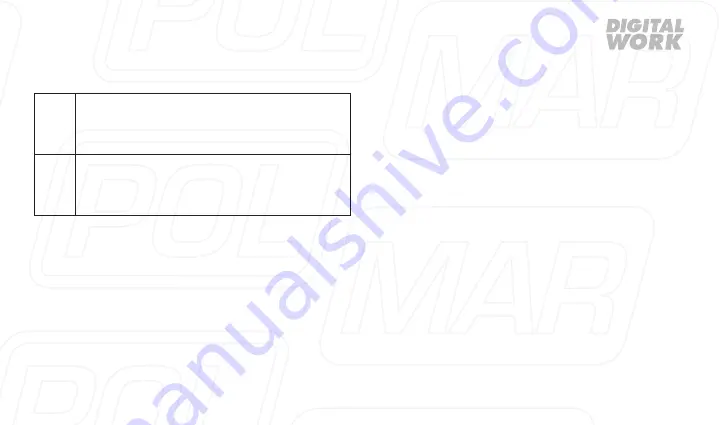
Functions
sK1
When pressed, it activates/disactivates VOX
function
When held for some seconds, it emits a call
tone (on analog band only)
sK2
When pressed, it activates/disactivates Scan
function
When held for some seconds, it activates/
disactivates Monitor function (on analog band only)
analog/Digital channel selection
When the radio is switched on, it works on digital channels
by default.
To switch on analog mode, proceed as follows:
1. Set channel selector on channel 8 when radio is off.
2. Press [sK1] key and simoultaneously switch on
the radio (press [sK1] key for 3 seconds, when re-
leased a double beep tone will confirm the change
to analogue mode.
3. Switch off and then on to come back to digital mode.
scanning
Press Scanning key [sK2] to active and press again to quit.
scanning Indication
Green indicator shines during transceiver scanning, when
stop scanning, green light goes off and will light again
once receives signal.
VoX
Users can transmit without any hand operation by using
VOX function, but should preset the Sensivity level (via
software) and active this function.
To activate Vox function, press [sK1] key.
Press [sK1] key again to disactivate Vox function.
23


























