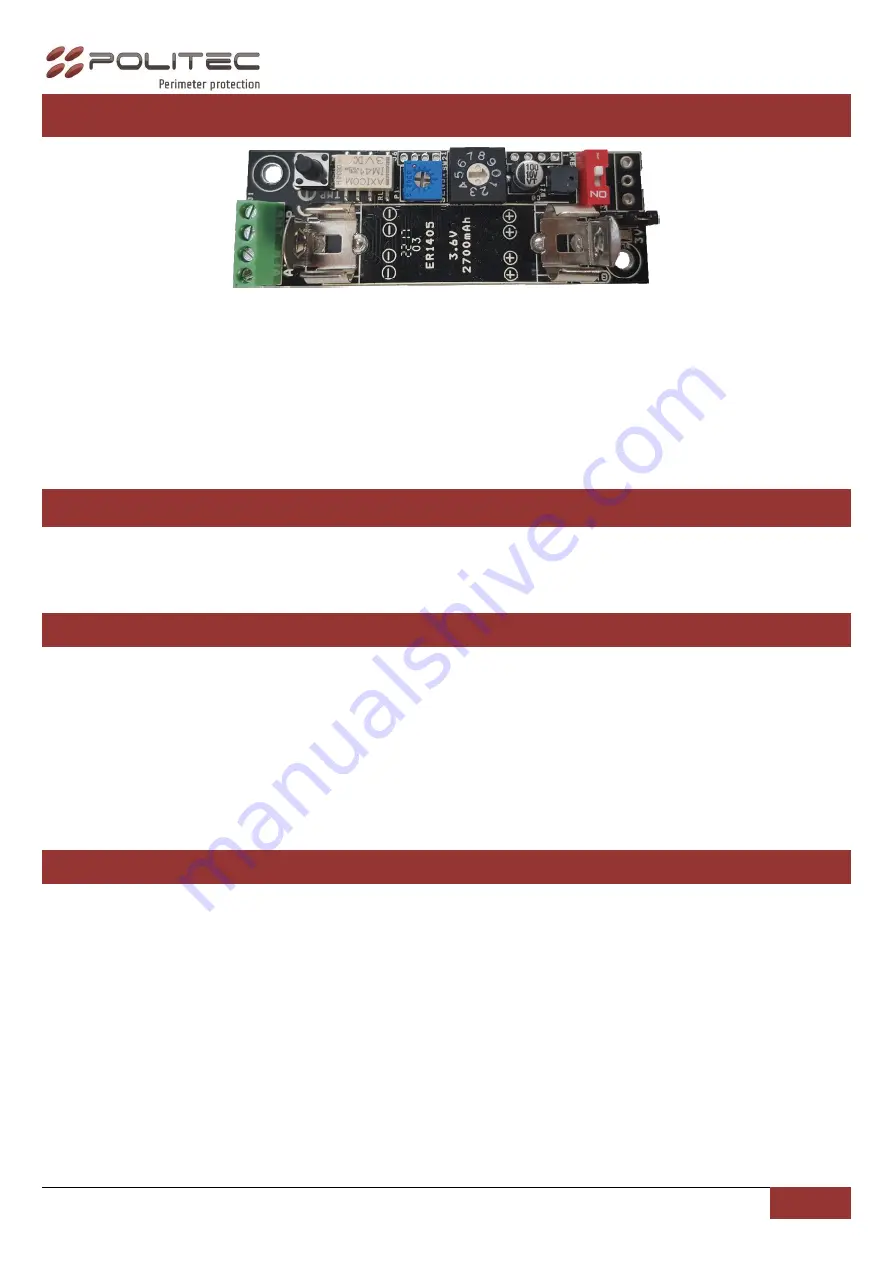
POLITEC s.r.l. | Manual Gapid WS – Ver. 1.0
11
7.
CALIBRATION
1.
Set ON the DIP to start the calibration.
2.
Select standard function requested due to application.
BLUE signal LED will indicate chosen program followed by a confirmation “BIP” by the buzzer.
3.
Adjust the sensitivity using the trimmer dedicated performing the intrusion test.
Whenever the sensor detects an alarm, the event is signalled with the lighting of RED LED and buzzer.
Between an alarm and the next must pass 30 seconds.
4.
Set to 1 the DIP to finish the calibration.
7.1.
CALIBRATION WITH SELF-LEARNING FUNCTIONS
Use them only if you want to record a special signals other than the standard ones.
ALL THREE FUNCTIONS MAY BE USED AT THE SAME TIME.
7.1.1.
SELF-LEARNING FUNCTION FOR ALARM
a.
Set ON the DIP.
b.
Select the function n.7 and wait the confirmation of BLUE signal LED and buzzer.
c.
Perform the disturbance to be recorded. Once such disturbance started the RED LED will light up and turn
off as soon as such disturbance will be finished and will be given a double beep of confirm acquisition. If
the RED LED does not turn ON means that the disturbance is too light to be recorded.
d.
Re-select standard function.
e.
Set to 1 the DIP to finish.
It is suggested to perform a disturbance for a time up to 10sec.
7.1.2.
SELF-LEARNING FUNCTION FOR DISQUALIFICATION
a.
Set ON the DIP.
b.
Select the function n.8 and wait the confirmation of BLUE signal LED and buzzer.
c.
Perform the disturbance to be recorded. Once such disturbance started the RED LED will light up and turn
off as soon as such disturbance will be finished and will be given a double beep of confirm acquisition. If
the RED LED does not turn ON means that the disturbance is too light to be recorded.
d.
Re-select standard function.
e.
Set to 1 the DIP to finish.
It is suggested to perform a disturbance for a time up to 10sec.












