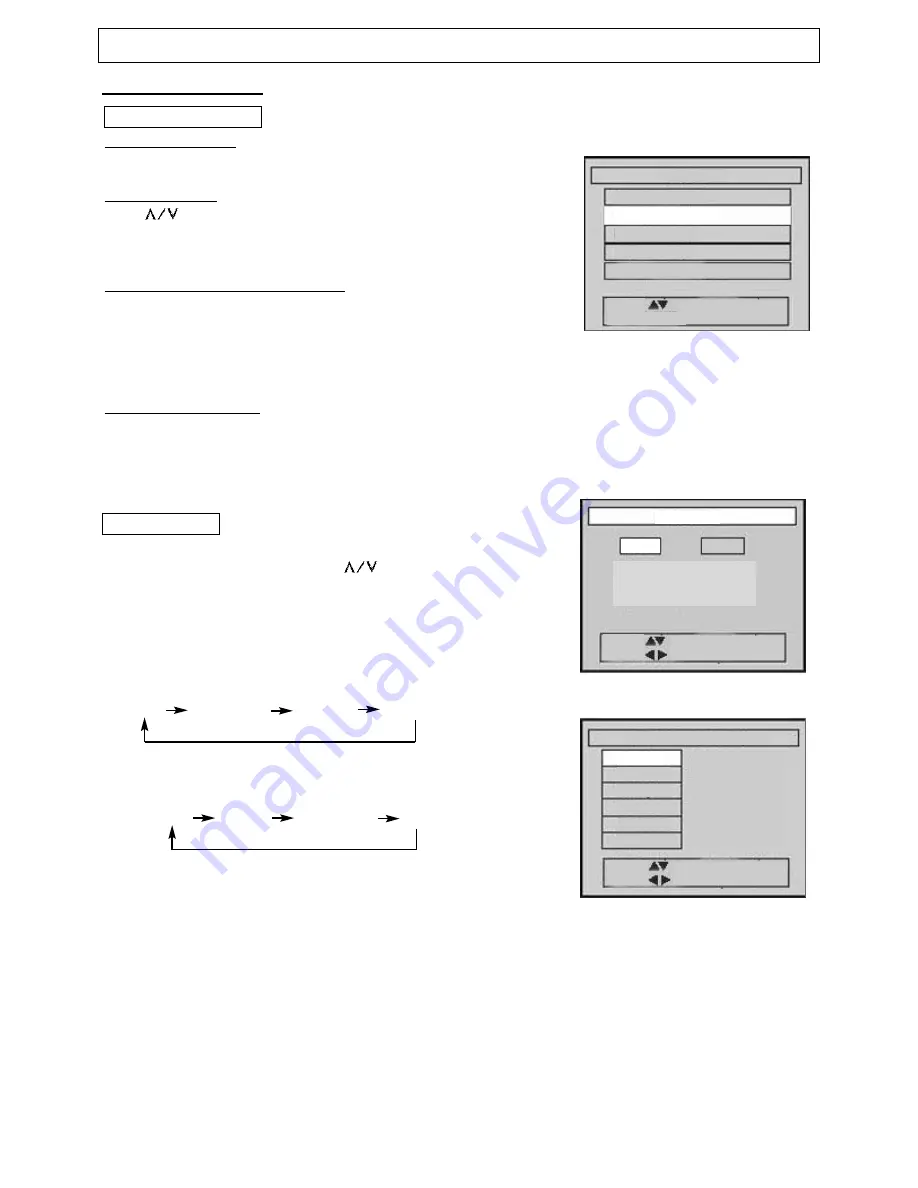
23
Instruction Manual
Manual
VCR FUNCTIONS(continued)
Go to Zero Search
As soon as the counter searches 0:00:00 , the tape will play
automatically.
Counter Search
With or
Number
key, enter the desired time and press
ENTER
.
The counter appears on screen. When the counter searches the set
number, the tape will play automatically. If not, "Start of tape" or "End
of tape" will appear on the TV screen.
Index search (+) / Index search (-)
To search in the forward direction, highlight Index ) Index
searching motion, then press
ENTER
.
Too search in the reverse direction, highlight Index Search(-) Index
searching motion, then press
ENTER
.
• The index signal is recorded on the tape automatically when the
recording is started. You can view a recording at a specific start point.
Index Number Search
• To search in the forward direction, press up key to select desired Index Number.
Too search in the reverse direction, press down key to select desired Index Number.
After setting up, please press
ENTER
.
Clock Set
Set the current date and time with
/
< / >
or Number keys.
For Date set, follow the order of month/day/year;
for TIME set, follow the order of hour/minute in CLOCK SET menu.
Press
TV/VCR MENU
after completed.
VCR Timer
1.Channel
Move into desired channel signal with left/right key.
Cable Video1(S) Video2 Antenna
2. Start Date
Select the desired date to record with left/right or Number key.
3. REC Cycle
One Time Weekly Weekdays Daily
4. Start Time/End Time
Select the desired time to record with left/right or Number key.
5. Tape speed
SLP=1/3 SP
Press
TV/VCR MENU
to exit after completed.
Repeating the above steps you can program up to 8-events.
After programming the timed recordings, press the
CLEAR
key to exit the program.
Search Function
VCR Setting
Date
Time
Move:
Input:
Quit: MENU
Move:
Input:
Quit: MENU
Move:
Quit: MENU
Select: ENTER
SEARCH
Go to Zero Search
Counter Search
Index Search (+)
Index Search (-)
Index Number Search
CLOCK SET
10/08/2003(Wed) 10:35 AM
(mm/dd/yy)
PROGRAM 1 (10/08 WED)
Channel
Cable 01
10 / 08 (Wed)
One Time
10 : 00 AM
11 : 00 AM
SP
Start Date
REC Cycle
Start Time
End Time
Tape Speed


















