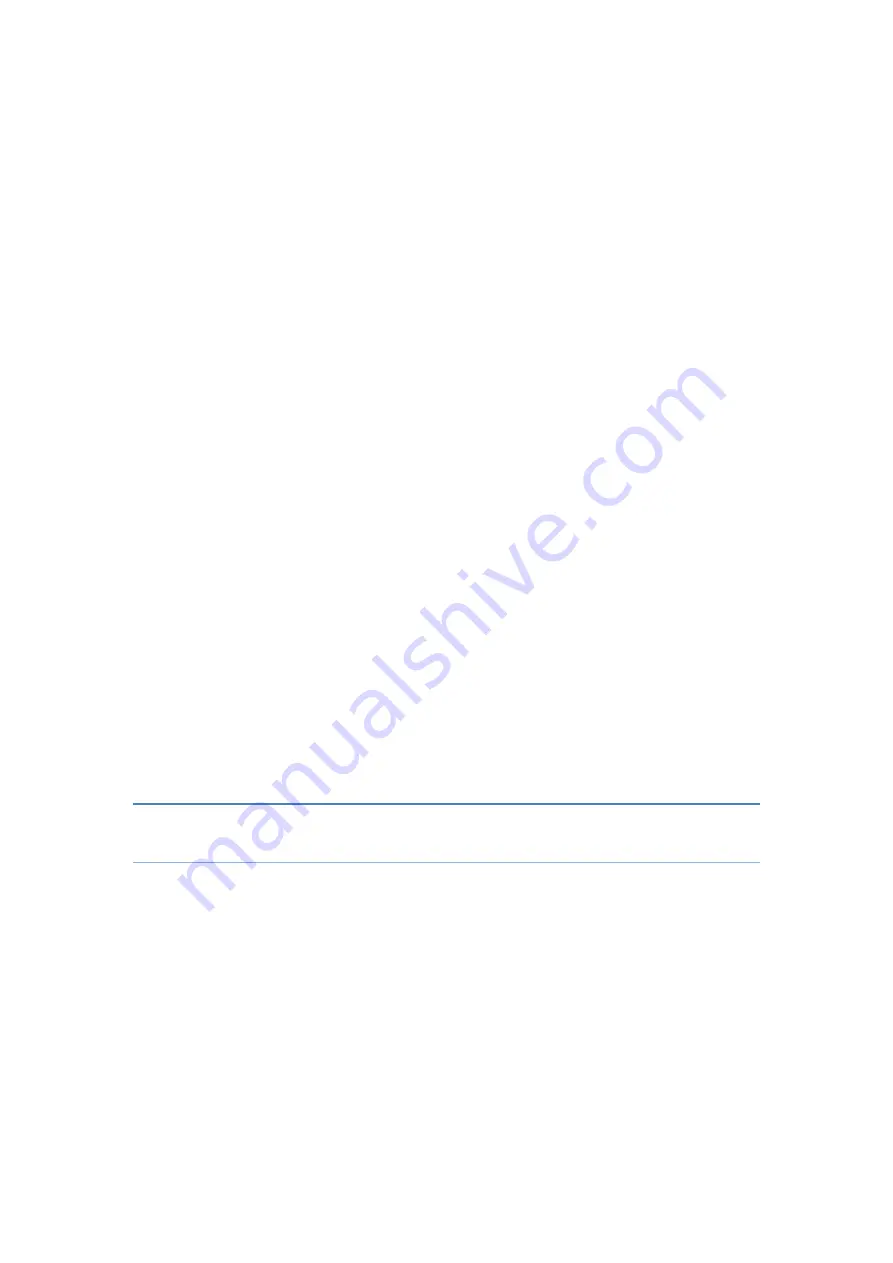
12
Video Player supports various formats, such as MP4, 3gp, etc.
1.
Functions
1.1
Play/Pause/Stop
In video gallery or playlist, you can touch a video file to play; On playing
interface, you can touch
【
Play
】
to play, touch
【
Pause
】
to pause, touch
【
Stop
】
to stop.
1.2
Play Slider
When it is playing a video, you can drag the slider to fast-forward or rewind.
1.3
Switch Videos
When there are some videos in the playlist, touch
【
Previous
】
and
【
Next
】
to play the previous or the next video.
2.
Video Gallery
2.1
View Video
Accessed into Video Player, you can view the videos in All Video and Video
Folder.
2.2
Option Menu
In Video gallery, long press a video file, it displays Option pop-up box, and
then you can carry out such operations as "Delete" and "Details".
3.
Playlist
It lists all the videos in the playlist.
Delete Videos from Playlist
In playlist, you can mark some videos, then press
【
Menu
】
,touch “Delete”, you
can.
delete some videos from playlist.
4.
Continue Last Play
If you played a video before, enter Video Player , touch “Continue Last Play”,
and then you can go on playing this video from the last pause.
Camera
Camera
This device has double lens, Front lens and Rear lens,you can capture high-quality
photos.
1.
Switch Between Camera and Video
After entering Camera interface, touch “Camera” or “Video” ,you can switch
between them.
2.
Capture
Photos
In Camera interface, you can touch “Capture” to take a photo, it can be saved in
Local disk or SD Card, and you can view photos in Gallery.
3.
Menu Operation
When After taking a picture, you can press
【
Menu
】
to carry out operations.
4.
Gallery
About photo operations such as View, Slideshow, Label, Edit, Share, Delete, etc.,






















