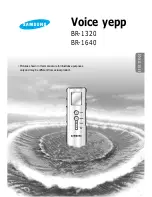System Connections
12
CONNECTING AUDIO OUTPUT TO YOUR TV:
C
OAXIAL
(D
IGITAL
):
Insert the coaxial cable into the digital audio coaxial output (#5) on the rear panel of your DVD
Recorder.
Connect the other end of the coaxial cable to the corresponding inputs on either your TV or
home theatre system.
O
PTICAL
(D
IGITAL
):
Insert the optical cable into the digital audio optical output (#6) on the read panel of your DVD
Recorder.
Connect the other end of the optical cable to the corresponding inputs on either your TV or
home theatre system.
Care should be taken when handing the optical cable.
CONNECTING AUDIO FROM THE DVD RECORDER TO YOUR HOME THEATRE SYSTEM:
There are three different ways to connect your DVD Recorder audio to your home theatre system:
coaxial digital audio, optical digital audio, and 5.1 CH audio. (See 5.1 CH Audio section on next
page for 5.1 CH Audio connection steps)
C
OAXIAL
(D
IGITAL
):
Insert the coaxial cable into the digital audio coaxial output (#5) on the read panel of your DVD
Recorder.
Connect the other end of the coaxial cable to the corresponding inputs on either your home
theatre system.
O
PTICAL
(D
IGITAL
):
Insert the optical cable into the digital audio optical output (#6) on the read panel of your DVD
Recorder.
Connect the other end of the optical cable to the corresponding inputs on either your home
theatre system.
Care should be taken when handing the optical cable.
•
•
•
•
•
•
•
•
•
•