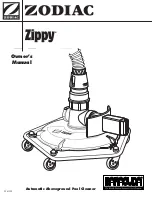Page 8
3.3 Connecting the Control Unit to the
Caddy
1.
Position the control unit over the control unit hook
on the caddy.
2.
Slide the locking plate clips into the control hook
and line up the screw holes. Refer to Figure 10.
Figure 12. Electrical Connection
3.
Secure the locking plate using Phillips head
screws. Do not overtighten. Refer to Figure 11.
3.4 Electrical
Connection
WARNING
Failure to comply with the following warnings can
result in permanent injury, electrocution or drowning.
PREVENT ELECTRICAL SHOCK
•
U.S.:
Keep the control unit at least 5 feet from the edge
of the pool.
CANADA
: Per CEC requirements, keep
the control unit at least 3 m (10 ft.) from the edge of the
pool.
• Only connect the control unit to a receptacle
protected by a ground fault circuit interrupter (GFCI).
Contact a certified electrician if you cannot verify
that the receptacle is protected by a GFCI.
• Do not use an extension cord to connect the control
unit.
• Do not allow anyone to swim while the 9300xi Sport
cleaner is in the pool.
1
Figure 10. Position the Locking Plate Clips
2
Figure 11. Secure the Locking Plate
English
For your safety and to obtain the best possible
performance from your 9300xi Sport, connect the
cleaner’s
fl
oating cable to the control unit and thread
connector until it is snug. Do not overtighten. Refer to
Figure 12.
IMPORTANT
• The 9300xi Sport control unit is equipped with an
automatic shut off feature to prevent overheating if
operated in direct sunlight for an extended period of
time.
• The 9300xi Sport control unit is water-resistant, not
waterproof. Therefore, never submerge the control
unit.
Floating Cable
2
1
Power Supply
Connector
Summary of Contents for 9300xi Sport
Page 2: ......