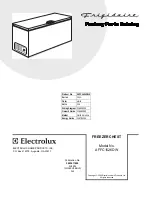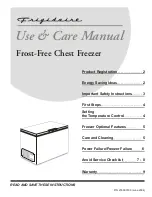4
AU
Telephone Helpline: 1300225960
1. Remove the appliance from the packaging.
Make sure that all protective plastic film and
coatings are thoroughly removed from all
surfaces.
2. Maintain a distance of 20cm (7 inches)
between the unit and walls or other objects for
ventilation. NEVER LOCATE NEXT TO OR
NEAR A HEAT SOURCE.
Note: Before using the appliance
for the first time, clean the
baskets and interior with soapy
water.
3. Set the brakes on the castors to keep the
appliance in position
OR
Level the appliance by adjusting the screw
feet.
Mounting the castors
Note: The appliance is supplied
with feet by default. However,
castors can be supplied as an
option. Castors can be ordered
using the code of AJ450.
To replace with the castors, follow below steps:
1. Remove the feet support.
2. Attach the castor support.
3. Fix the castor support in place with screws.
4. Mount the castor.
Operation
Control Panel
RUN indicator
Temperature Display
Thermostat
Storing Food
To get the best results from your POLAR appliance,
follow these instructions:
• Only store foodstuffs in the appliance when it
has reached the correct operating temperature.
• Do not place uncovered hot food or liquid
inside the appliance.
• Wrap or cover food where possible.
• Do not obstruct the fans inside the appliance.
• Avoid opening the doors for prolonged periods
of time.
CM530-A_CM531-A_CM532-A_A5_v1_20190626.indb 4
2019/6/26 14:55