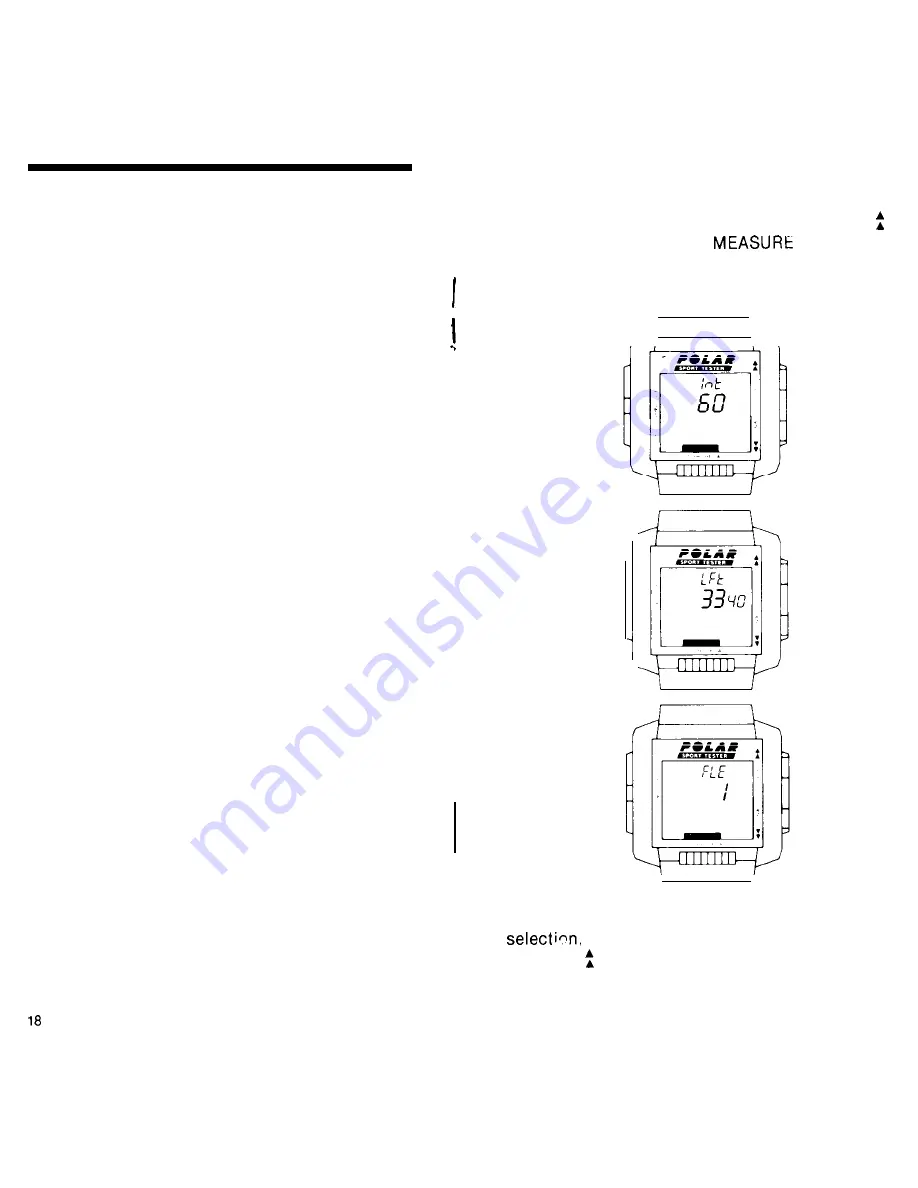
Step-by-step instructions
1.
If you have just finished using the SET
selection, you need only to press the SELECT
button once, ant the word
appears on
the selection status line. The display will begin
cycling (at 1.6 second intervals) through INT, LFT
and FLE, as shown below:
MEASURE
What the selection does: Allows you to measure
your heart rate and set the interval at which your
heart rate will be recorded during exercise for
playback in the Recall selection. It also permits
you to see how much time you have left in memory
for recording information and lets you remove
files, if you wish to make more room in memory.
Why you might use this selection: Your heart rate
can be recorded during exercise for playback in
the Recall selection, at intervals of 5, 15 or 60
seconds. If you select 60 seconds, you will have
more hours of memory for recording, since more
memory capacity is used when data is being
entered at faster rates. This selection allows you
to choose the desired recording interval.
Each time you start the stopwatch, you create a
new memory file. MEASURE also keeps track of
how many different files you have created (up to 8)
and how much memory is left. If you find you have
too little memory left to record your next exercise
period, you may wish to remove some files from
memory to increase capacity. You can do that in
the MEASURE selection.
Note: If you wish to access the MEASURE
selection, and you have not just finished the SET
you can do so by pressing the
SELECT
button twice when the time of day
appears on the screen.
19

















