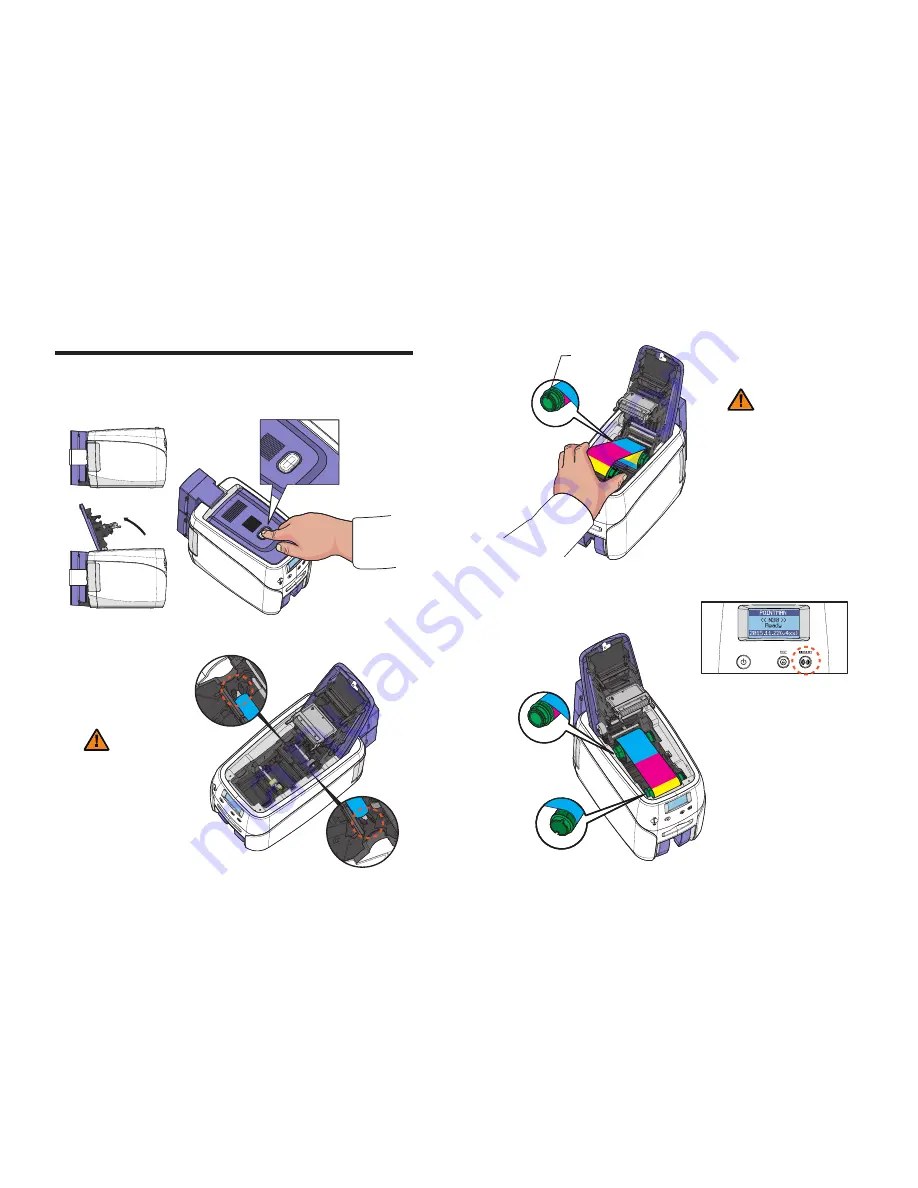
-Load Cleaning Roller
1. Press the “Open” button and lift the Top Cover all the way as shown in
the picture.
Load cleaning Roller & Ribbon
2. Place the cleaning roller into the
“U-shaped holder”
and push it down.
- Wash the cleaning roller using running
water every 7 days if the printer is used
frequently or when replacing the ribbon.
- If the cleaning roller is not cleaned properly,
then the card may be printed with stains. This
may also cause serious damage to parts (e.g.
print head).
Caution
-Load Ribbon
1. Make sure that the ribbon is positioned correctly for loading and roll-
ing.
- Do not close the cover by force when
the ribbon is not placed properly as this
may cause damage.
- If the Top Cover is not closed, the printer
may not print properly (make sure it is closed
completely).
- Make sure that the Ribbon RFID Tag is
positioned correctly.
Caution
2. Close the cover and press the
“Ribbon
Set”
button to complete the process.
18
19
Ribbon RFID Tag
Install printer and ready
POINTMAN User Guide Manual
Summary of Contents for Javelin DNA PRO N10
Page 1: ...PRO...










