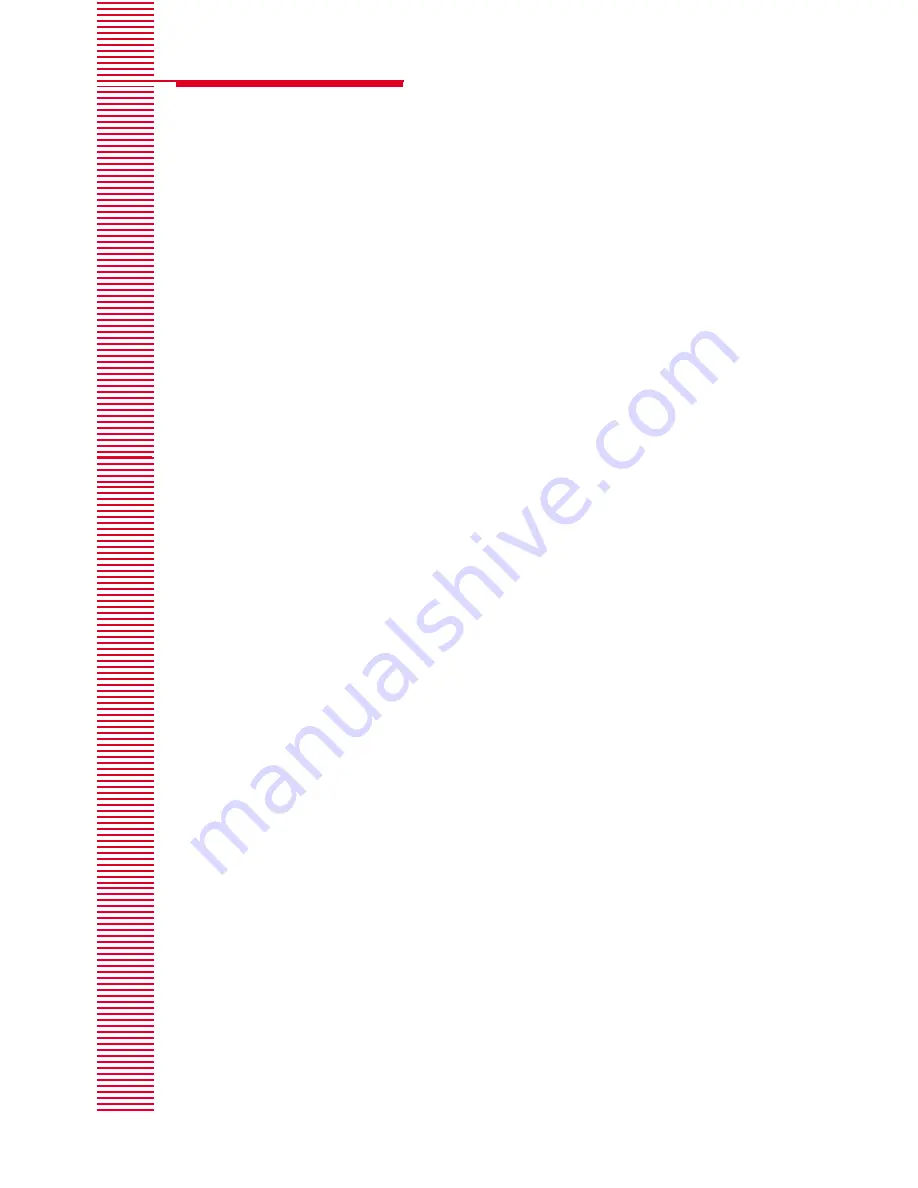
-8-
8.
REMOTE ACCESS
8.1 INTRODUCTION
The remote telephone must be capable of dialling in tone, a pulse dialling telephone can be
used with a suitable tone dialler. Mobile / cordless telephones can also be used on the long tone
setting. The security code is pre set to 159. It can be changed either remotely or it can be
changed from the ANSWER MACHINE ( see below ). The ANSWER MACHINE will cut the
caller off if more than 8 seconds lapse in between key presses, after the ANSWER MACHINE
receives a command , it will transmit an acknowledge beep. To access another function, press
7, there will be no need to enter the security code again. Before you hang up, you must press
the # key on the telephone.
8.2 RETRIEVE MESSAGES
You need to ring into your answer machine, to collect messages.
After dialling your number, you will hear your OGM. Before the OGM ends, press * . The OGM
will stop, dial your security code. The ANSWER MACHINE will tell you how many messages
you have. This is the total number of messages in all message stores.
To playback the messages press 4. The message can be paused by pressing 4, to continue the
message, press 4 again within 8 seconds. A message can be repeated by pressing 3, before
the message ends. A message can be skipped by pressing 5. To retrieve only new messages,
press 5.
8.3 DELETE MESSAGES
After dialling your number, Press the * key during the OGM and dial your security code.
Messages can be deleted by pressing 6, while a message is playing to delete it. All messages
can be deleted by pressing *4. Press # and hang up.
8.4 LEAVING MEMOS
After dialling your number, Press the * key during the OGM and dial your security code. Memo’s
can be stored by pressing *2, then leave your message after the beep. Press 7 to stop
recording and Press # and hang up.
8.5 SWITCHING THE ANSWER MACHINE ON
After dialling your number, the ANSWER MACHINE will ring ten times and then beep twice, dial
your security number. A beep will sound followed by the OGM. Press # and hang up.
8.6 SWITCHING THE ANSWER MACHINE OFF
After dialling your number, press the * key and dial your security number. Press *5 then # and
hang up.
8.7 SECURITY CODE CHANGE
After dialling your number, Press the * key during the OGM and dial your security code. Press *
3, after the beep dial your new three digit security code. The security code must never be
changed to 999 or 112 as these are emergency numbers. Press # and hang up.
8.8 RECORD A NEW OGM
After dialling your number, Press the * key during the OGM and dial your security code. Press *
1 to record a new OGM. After the beep, recite your new OGM and press 7 to stop recording, the
answer machine will replay new OGM. Press 1 to replay the OGM. Press # and hang up.
AN200A.ISS1.03.10.00












