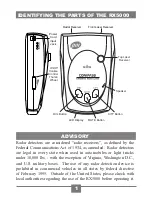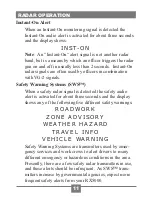RADAR OPERATION
Tutorial Mode
The RX5000 has a Tutorial Mode intended to familiarize
you with the various visual displays and distinct audible
alerts the unit performs.
To Begin the Tutorial Mode...
1. Turn the unit off with the
VOLUME/OFF
thumb wheel.
2. Press and hold both the
DIM
and
CITY
buttons while
simultaneously turning the unit on with the
VOLUME/OFF
thumb wheel.
The RX5000 enters the Tutorial Mode after four beeps
and displays
T U T O R I A L
and
M O D E
.
3. Press the DIM button repeatedly and the unit will briefly
demonstrate the various audio and visual detecting oper-
ations listed below:
X Band Detected Operation:
X > > > > 9
K Band Detected Operation:
K > > > > 9
Ka Band Detected Operation:
K A > > > > 9
Laser Detected Operation:
L A S E R
VG-2 Detected Operation:
V G - 2
SWS Detected Operation:
ROADWORK
(5 Messages)
Z O N E A D V I S O R Y
W E AT H E R
H A Z A R D
T R AV E L I N F O
V E H I C L E WA R N I N G
4.
Press the CITY button to exit the Tutorial Mode.
9