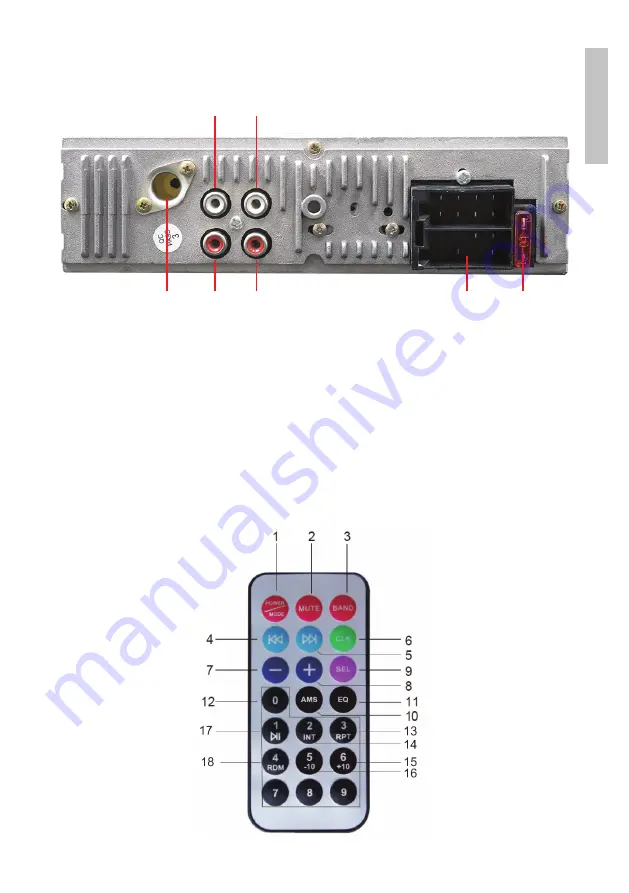
Manuale dell’utente
Ital
ian
o
39
Descrizione pannello posteriore
1
2
3
4
5
6
7
1. Antenna FM
2. Altoparlante anteriore destro
3. Altoparlante posteriore destro
4. Altoparlante anteriore sinistro
5. Altoparlante posteriore sinistro
6. Connettore ISO
7. Fusibile
Descrizione telecomando