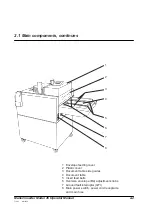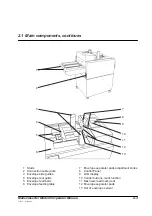T10113
Mar 2000
4.3 Diagnosis
Mailer/inserter Model 45 Operator Manual
4-2
The diagnosis is a self test program the operator can
run in order to verify the status of the Model 45 if some
problems are experienced. The self test program will
perform a test of the EEPROM, sensors, motors and
circuits as well as checking of different voltages.
NOTE:
Choosing “DIAGNOSIS” will immediately start
the self test program. Before performing a
diagnosis it is very important to:
•
Remove all envelopes from the envelope
feeding table.
•
Remove all inserts from the document table.
•
Press the reset button from the Main Menu to
clear the Model 45 from envelopes and
in
serts inside.
•
Empty the receiving tray
CAUTION: Do not attempt to stop the self test program
before it is finished.
To start the self test program from the
Main Menu
:
•
Enter the
Setup Menu
.
•
Enter the
Added Features Menu
.
•
Choose “DIAGNOSIS” and press the “OK” button.
After choosing “DIAGNOSIS” the display will show what
type of self test that is currently performed. During the
test you will hear sounds when components are tested.
Normally the message “NO FAULTS FOUND” should
be displayed. If the self test program would find any
errors the display will show the faulty component, its
actual status and a fault code. In case of multiple errors
you can scroll with the arrow button.
•
Press the “CANCEL” button to return to the
Added
Features Menu
.
•
Press the “CANCEL” button to return to the
Setup
Menu
.
•
Press the “ESC” button to return to the
Main Menu
.
Reset