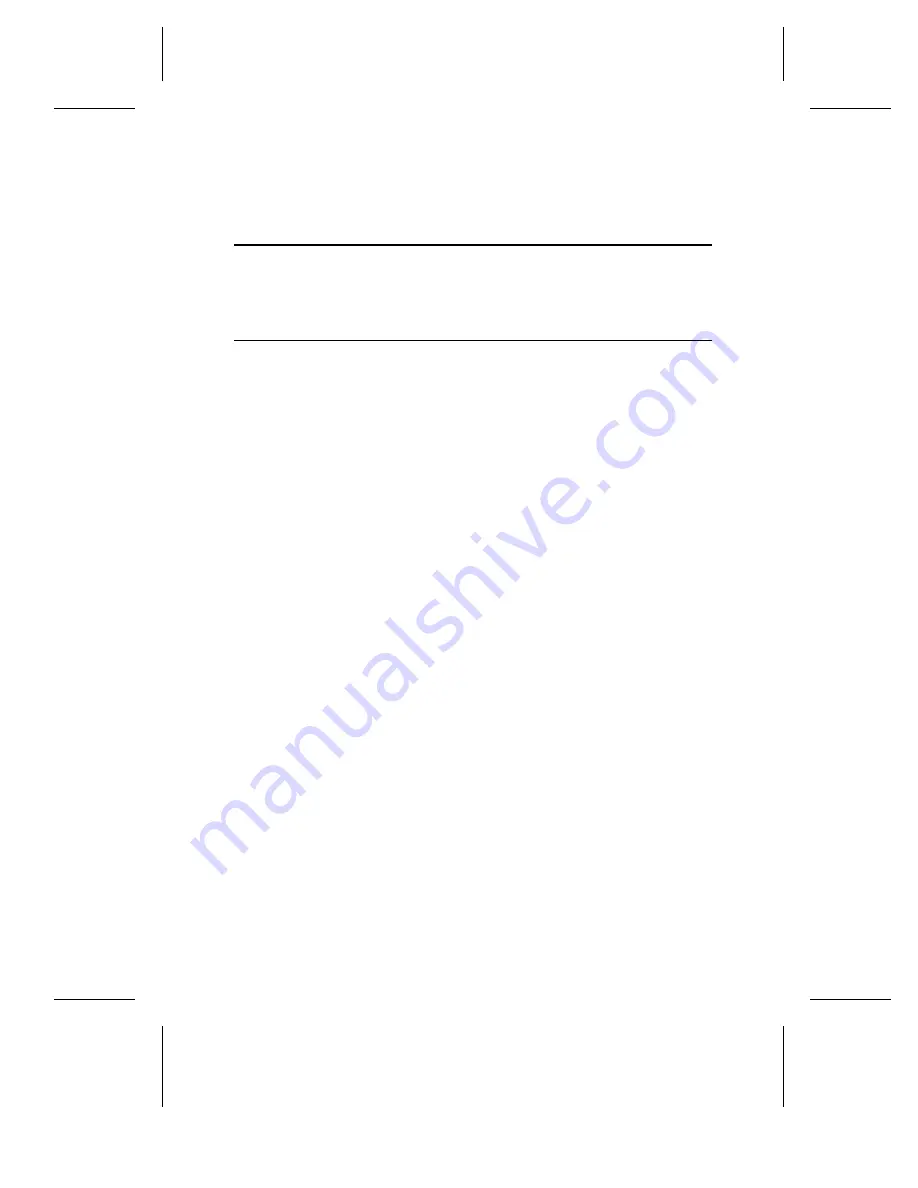
peripherals have a setting marked ‘‘termination power’’ instead of ‘‘terminator.’’ Ensure
their termination power switches are set correctly.
Symptom
Additional Symptom
•
CDR 101 -- Not Ready
Reading Drive [X]
CD-ROM Drive Responds to Directory
(DIR) Command But Cannot Run a
Program
Possible Causes and Solutions
Bad Connection Between the CD-ROM Drive and the SCSI Interface Board
Inspect the cable, drive, and interface board for recessed, broken or bent pins. If a
ribbon cable is used, inspect for any signs of distress, such as kinking.
Improper SCSI Bus Termination
Ensure that only the last peripheral on the SCSI bus is terminated (see Chapter 7).
Some peripherals have a setting marked ‘‘termination power’’ instead of ‘‘terminator.’’
Ensure their termination power switches are set correctly.
Defective CD-ROM Disc
A fingerprint or other contaminants or deep scratches on the disc’s surface may prevent
the drive from reading data. Read Chapter 11 to learn how to clean CD-ROM discs.
You should also review the low performance symptom discussed on page 61.
Conflict With a Network Card
Temporarily remove the network card and all related drivers from the AUTO-
EXEC.BAT and CONFIG.SYS files. Reboot the computer and check that the CD-ROM
drivers load successfully.
Conflict With DOS 5.0 EMM386.EXE
The DOS memory manager may be using the address area required by the interface
board. (This situation does not apply to interface boards that do not use high memory
addressing, such as the Trantor’s T-130b/T-160.) If you suspect this problem, edit your
CONFIG.SYS file as follows:
Before: DEVICE=C:\DOS\EMM386.SYS
After: DEVICE=C:\DOS\EMM386.EXE X=C800-EFFF
This argument prevents EMM386.SYS from using the address space required by the
interface board or using the specific address your board requires.
CHAPTER 13 ---- Troubleshooting
PX-63CS/PX65-CS OPERATION MANUAL
57






































