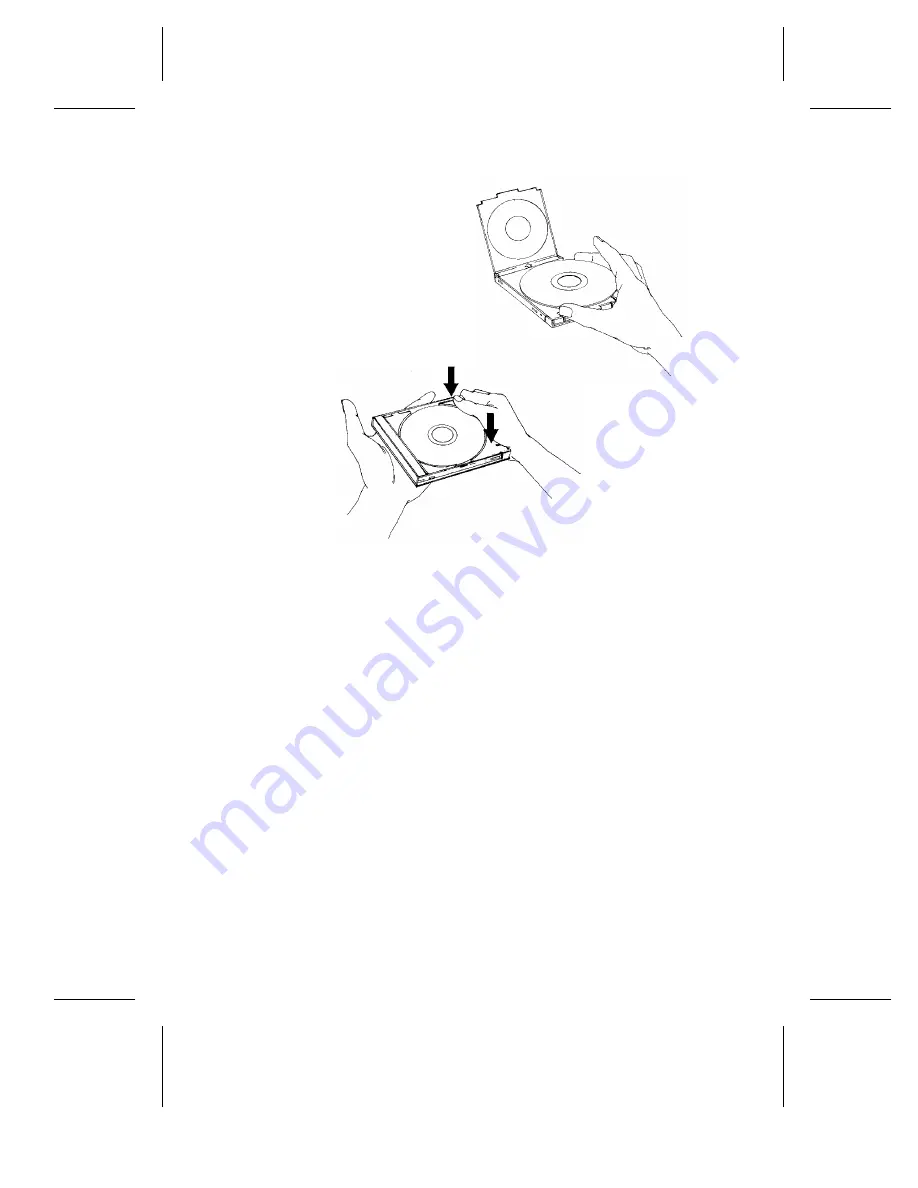
2) Place the disc into the caddy
with the label facing UP.
Be sure to place the disc
beneath the edge of the
caddy under the arrow mark.
Handle the disc by the sides.
Don’t touch its surface.
3) Close the lid firmly,
but not too hard.
Caution:
If the caddy appears defective (e.g., warped, cracked, or bent) do not
insert it into the drive. A defective caddy can become stuck inside the
drive, requiring the drive’s return to your dealer for service. If your caddy
appears defective, promptly replace it with a new one.
Handle the caddy as you would any precision component.
Do not:
✗
Allow moisture or dust/contamination either in or on the caddy.
✗
Store the caddy in a location subject to direct sunlight, high temperature, or
high humidity.
✗
Drop the caddy or subject it to shock.
✗
Open the shutter manually. The caddy’s shutter opens automatically when
the caddy is inserted into the CD-ROM drive.
CHAPTER 10 ---- Using CD-ROM Discs and Caddies
42
12PLEX OPERATION MANUAL



































