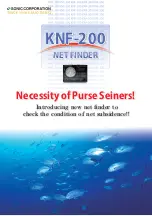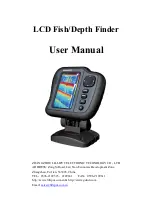Echofish 820 – Installation & Operation manual
28
The 200 kHz narrow beam sonar return looks darker than
the 50 kHz wide beam sonar returns.
To set the Frequency:
1) Press MENU to enter into menu setting.
2) Use the Up/Down Arrow to select Sonar option.
3) Press Right Arrow to enter into Sonar setting.
4) Use the Up/Down Arrow to select the Frequency option.
5) Press Right Arrow to enter into the setting.
6) Press Up / Down Arrow to change the option.
7) Press ENT to confirm the setting.
8) Press EXIT to exit the menu setting.
Note: For the fish targets detected at 200 kHz, the depth
readout on the fish ID is displayed in Green color. For the
fish targets detected at 50 kHz, the depth readout on the
fish ID is displayed in Red color.
8.
TCG Control
This function is optimized for high power output sonar sys-
tem. It enables the sonar to work correctly in a noisy envi-
ronment.
The sensitivity is automatically changed in different depths.
The diagram below shows the sensitivity changes according
to depth. This is done to control the surface noise and self-
ring of the transducer.
Note: on the diagram, the TCG function only controls the signal
between 0~5 meters. If the environment is noisy, and you want
to see the underwater conditions in the shallower layer near
0~5m, the TCG Control must be set on “On”.In air, the signal
consumption is much bigger than in water. If you try to test the
sonar sensitivity in the air, the TCG Control must be set on “Off”.
Summary of Contents for ECHOFISH 820
Page 95: ...Distribu par 3 67 02 RULHQW UDQFH 7HO FRQWDFW SODVWLPR FRP ZZZ SODVWLPR FRP...
Page 149: ...Vertrieben von 3 67 02 RULHQW 5 1 5 7HO FRQWDFW SODVWLPR FRP ZZZ SODVWLPR FRP...
Page 292: ...Distribu do por 3 67 02 RULHQW UDQoD 7HO FRQWDFW SODVWLPR FRP ZZZ SODVWLPR FRP...
Page 339: ...ECHOFISH 820 CD...
Page 342: ...Echofish 820 4 Echofish 820...
Page 343: ...Echofish 820 5 0 06 ms 2...
Page 344: ...Echofish 820 6 Echofish 820 200 50 kHz 12 35...
Page 345: ...Echofish 820 7 A B C D E F G H I 4x15mm J 3x20mm 1 1 1 1 2...
Page 346: ...Echofish 820 8 0 5mm 5 32 1 25 1 1 3 Allen...
Page 347: ...Echofish 820 9 1 4 4 x 15mm 4 x 15mm Allen 12 1 5 1 5 1 4 1 8...
Page 348: ...Echofish 820 10 3 8 10 1 6...
Page 349: ...Echofish 820 11 1 7 5 32 1 25 Allen...
Page 350: ...Echofish 820 12 2 2 1 balsa...
Page 351: ...Echofish 820 13 24 2 2 20...
Page 352: ...Echofish 820 14 2 3 100 20 24...
Page 353: ...Echofish 820 15 1...
Page 354: ...Echofish 820 16 2 3 1 5 m 24 36 volt Echofish 820 12 volt...
Page 355: ...Echofish 820 17 3Amp...
Page 356: ...Echofish 820 18 1...
Page 357: ...Echofish 820 19 2...
Page 358: ...Echofish 820 20 3 Menu Ent Ent Zoom zoom Backlight BACKLIGHT...
Page 359: ...Echofish 820 21 POWER CLEAR POWER CLEAR Exit exit Exit HOLD Exit GPS...
Page 361: ...Echofish 820 23 9 auto 3 5 1 Menu 2 Sonar 3 Sonar 4 Noise Filter 5 6...
Page 364: ...Echofish 820 26 1 Menu 2 Sonar 3 Sonar 4 Fish ID Sens 5 6 7 ENT 8 EXIT 6 Water type...
Page 372: ...Echofish 820 34 1 Menu 2 System 3 System 4 Beeper 5 6 7 ENT 15 Simulator...
Page 378: ...Echofish 820 40 23 Battery 1 Menu 2 Alarm 3 Alarm 4 Battery 5 6 7 ENT 8 EXIT 2 1...
Page 379: ...Echofish 820 41 1 2 10v 3 1 2 3 4 5 6...
Page 380: ...Echofish 820 42 7 1 2 1 2 3 1 2 3...
Page 381: ...Echofish 820 43 8...
Page 383: ...PLASTIMO Lorient France Tel 33 0 297 87 36 36 contact plastimo com www plastimo com...