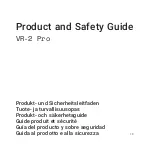5
TIPS
Download the MyHeadset
™
App
Our free MyHeadset app gives you tips, tricks and
tools for your Android 3.0 or iPhone. A quick
download from the Android marketplace or the
Apple app store gets you going.
• Sample your voice quality before a call
• Record a memo then email it
• Learn about A2DP audio streaming
• Check out product FAQs and user guide
Stay near your phone
Bluetooth has a working “range” of up to 10 meters
(33 feet) between the phone and headset before
audio degrades and the connection is lost.
Know how to reconnect
Your headset tries to reconnect a lost connection.
If it can’t, then tap the Call button once or manually
reconnect via the phone’s Bluetooth device menu.
Listen to the voice (English only)
This headset automatically announces various
status alerts, including:
• Power on or off
• Remaining talk time
• Battery level
• Maximum volume reached
• Pairing status
• Connected or lost connection [to phone]
Play tunes and take calls
If you are listening to any streaming audio when your
phone rings, the audio will pause to allow you to
answer or ignore the incoming call. Once the call ends
or is ignored, the streaming audio resumes playback.
MyHeadset
™