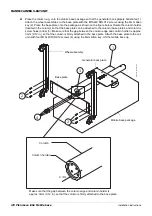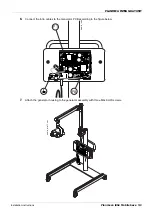PLANMECA INTRA X-RAY UNIT
4
/8 Planmeca Intra Mobile base
Installation instructions
4.
Attach the bracket arm to the horizontal arm by pushing the bracket arm shaft into the bearing housing.
Secure the bracket arm with the locking plate.
5.
Carefully pull the Intra cables out from the column so that they can be connected to the generator PCB.
Leave the extra length of the cables into the column. Attach the generator assembly to the generator
back plate with four attachment screws.
mo
b
ile_intr
a8.eps
Locking plate
M5x6 DIN 912 screw
Use 4mm Allen key.
mobile_intr
a5.eps
Generator assembly
Intra cables