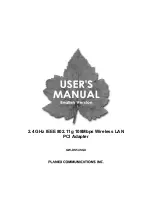¾
About
Tab
3.3 Link Information Tab
The
Link Information
tab displays the status of the network. When the
GW-DS54SGX 108Mbps
WLAN Card Utility
initializes, it displays the
Link Information
tab:
3.3.1 Current Profile String
The Current Profile String field displays the name of the profile in use. Additional information about the profile
is provided in the
Profile Setting
.
Select one of the profiles previously defined by clicking the
down arrow
and highlighting a profile from the
pull-down list.
Profiles are created, modified, and deleted through the
Profile Setting
.
3.3.2 Wireless & IP Information
Clicking the
More
button displays the
Information
dialog box:
13
Summary of Contents for GW-DS54SGX
Page 1: ...2 4 GHz IEEE 802 11g 108Mbps Wireless LAN PCI Adapter GW DS54SGX ...
Page 7: ...7 6 Click Continue Anyway to continue 7 Click Finish to complete the installation ...
Page 10: ...2 Click Continue Anyway 10 3 Click Finish to complete the installation ...
Page 23: ...2 Select Remove and click Next 23 3 Click Finish to complete the uninstalled procedure ...