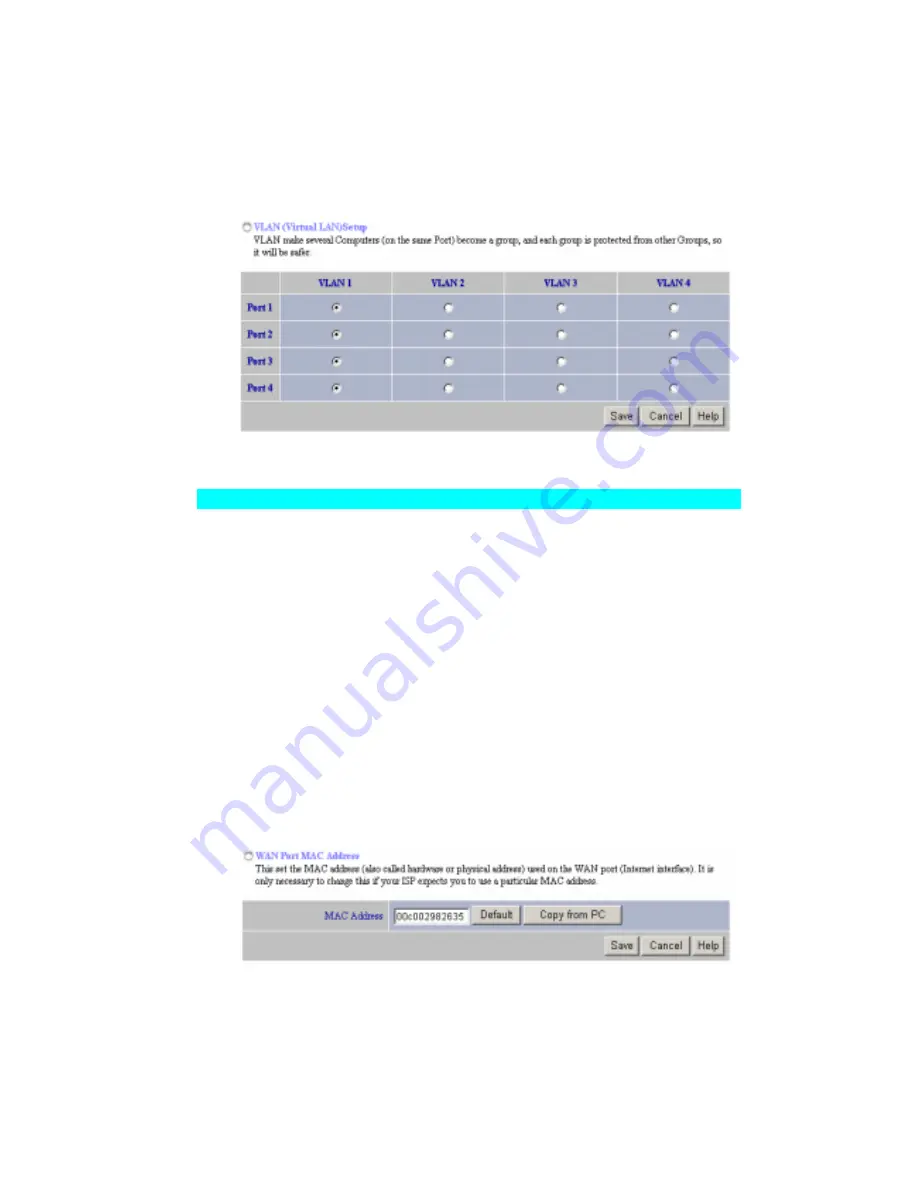
40
group, and each group is protected from other Groups, so it will
be safer.
z
The VLAN function of this product is port based, so each group
is defined by the LAN port to which they are connected.
z
Different VLAN group can't connect directly; all traffic passes
through the BRL04.
z
There are 4 VLAN groups.
z
Every port is a member of VLAN 1 by default.
VLAN 1~4
:
Please Choose the port (1~4) to for each VLAN group
(1~4).
MAC Address
This set the MAC address (also called hardware or physical
address) used on the WAN port (Internet interface). It is only
necessary to change this if your ISP expects you to use a particular
MAC address.
z
This address is a low-level network identifier for this device. It
may be called "MAC Address", "Hardware Address", or
"Physical Address". On a PC, this address is associated with
the Network card or adapter.
z
The address here in on the WAN (Internet) port, and has no
effect on the LAN interface.
z
If your ISP asks for the Network Adapter Address, Physical
Address, Hardware Address, or MAC Address for the PC the
DSL/Cable modem is connected to, provide this value.
z
If your ISP has already recorded a MAC address, you can
change the address used by the Broadband Router to match
the address recorded by your ISP.
z
If the address is changed, the Broadband Router must restart.
1. "Click the "Default" button to insert the default MAC address into
the address field. You must click "Save" to actually change the
Summary of Contents for BRL-04FM
Page 1: ......












































