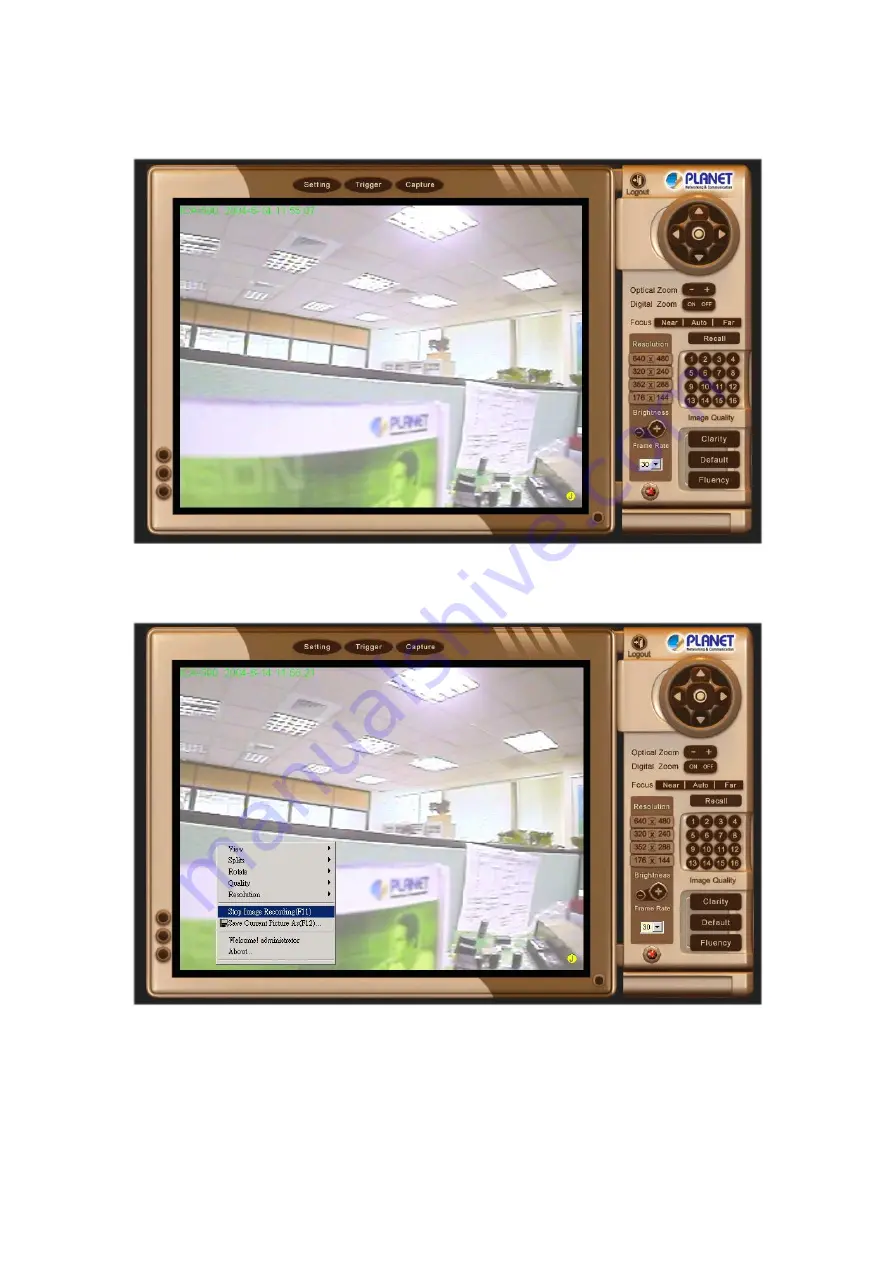
ICA-500 User
’
s Manual
55/80
Before the
“
Download Number
”
of images is reached, or
“
Download No Limit
”
, select
“
Stop Image Recording
”
to stop the image recording process.
After
“
Stop Image Recording
”
, list the files, these files are named as
file_name_prefixed_yyyy_mm_dd_hh_mm_ss_ms.jpg