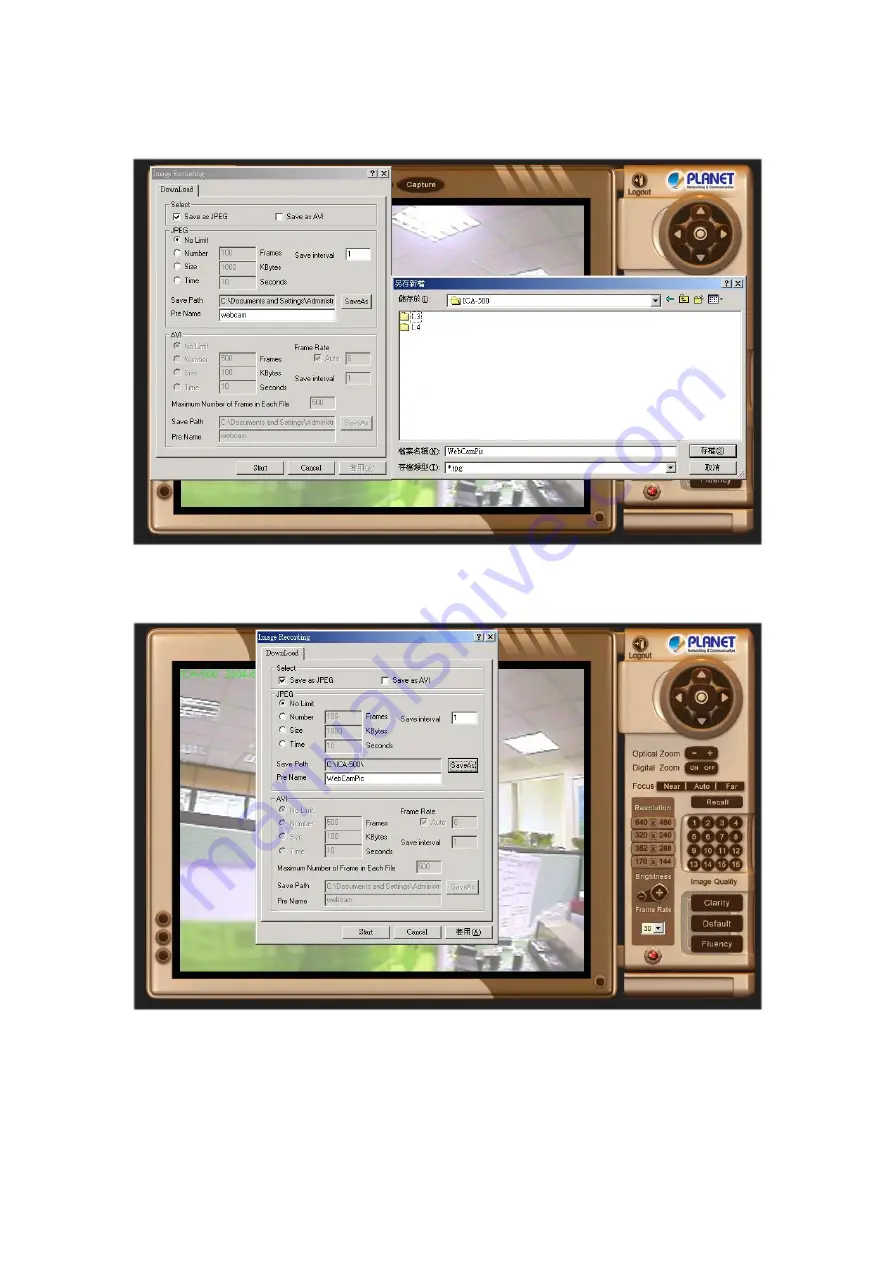
ICA-500 User
’
s Manual
54/80
Select
“
Start
”
to do the images download and save as JPEG files into the local PC.
During the download and save as JPEG files process, the yellow mark will be displayed
on the right-down position to indicate the saving as JPEG files operation.