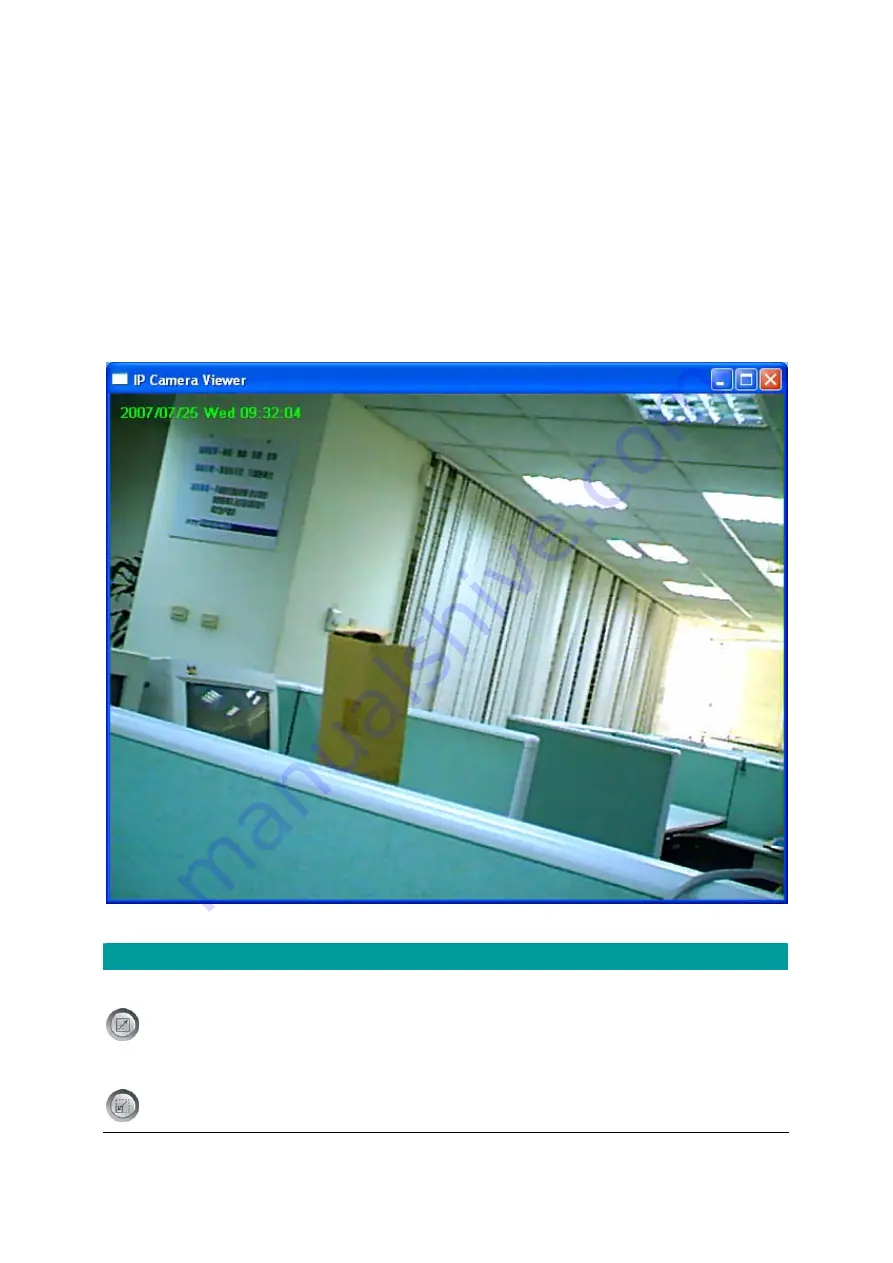
7.6. Change
Resolution
The IP Camera Viewer supports two resolutions, 640x480 (VGA) and 320x240 (CIF). You can
change the resolution of each IP Camera by clicking the resolution button.
Note:
Before changing the resolution of the IP Camera, you have to select the IP Camera by
clicking the camera button first. If you change the resolution of an IP Camera, other clients
who are viewing the same IP Camera will also see the video with the changed resolution.
Resolution
VGA
Change the resolution to 640x480 (VGA).
QVGA
Change the resolution to 320x240 (QVGA).
38
Summary of Contents for ICA-107
Page 1: ...Wired Wireless PoE CMOS IP Camera ICA 107 ICA 107W ICA 107P User s Manual Version 1 00 ...
Page 76: ...configured Setup2 71 ...
Page 79: ...74 4 The Windows Firewall screen will be popped up select Exceptions option menu ...
Page 80: ...5 Enable UPnP Framework from the Programs and Services list and click Ok 75 ...
Page 81: ...76 ...






























