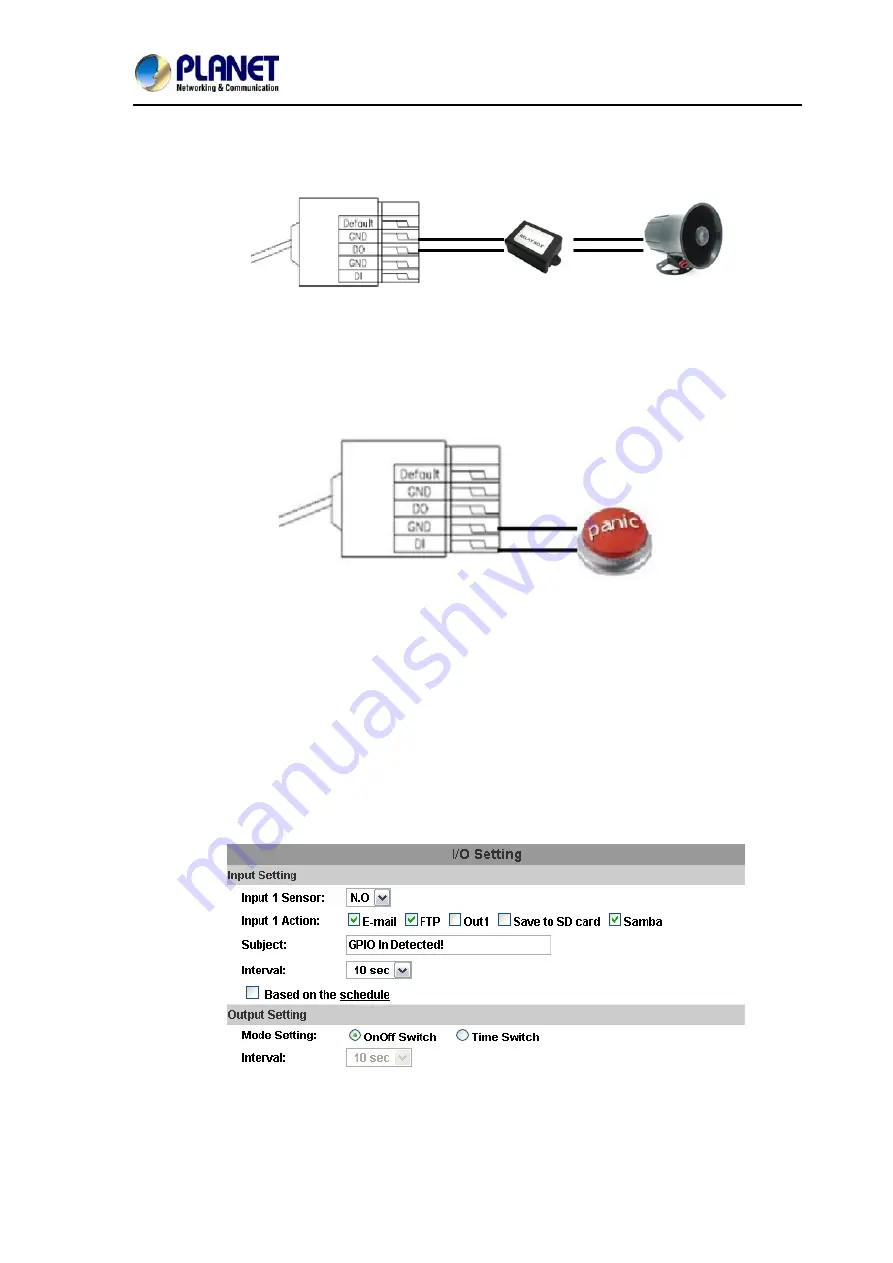
User’s Manual of ICA-3250V
2.2.2 ICA-3250V I/O Control Instruction
1) Please connect the GND & DO pin to the external relay (buzzer) device.
2) Please connect the GND & DI pin to the external trigger device.
3) I/O PIN definition
z
GND (Ground): Initial state is LOW
z
DO (Digital Output): DC 5V
z
DI (Digital Input): Max. 50mA, DC 5V
4) I/O Setup
z
Click I/O Setting from the system setup page via IE, and check “Out1” to
enable I/O signal.
12



























