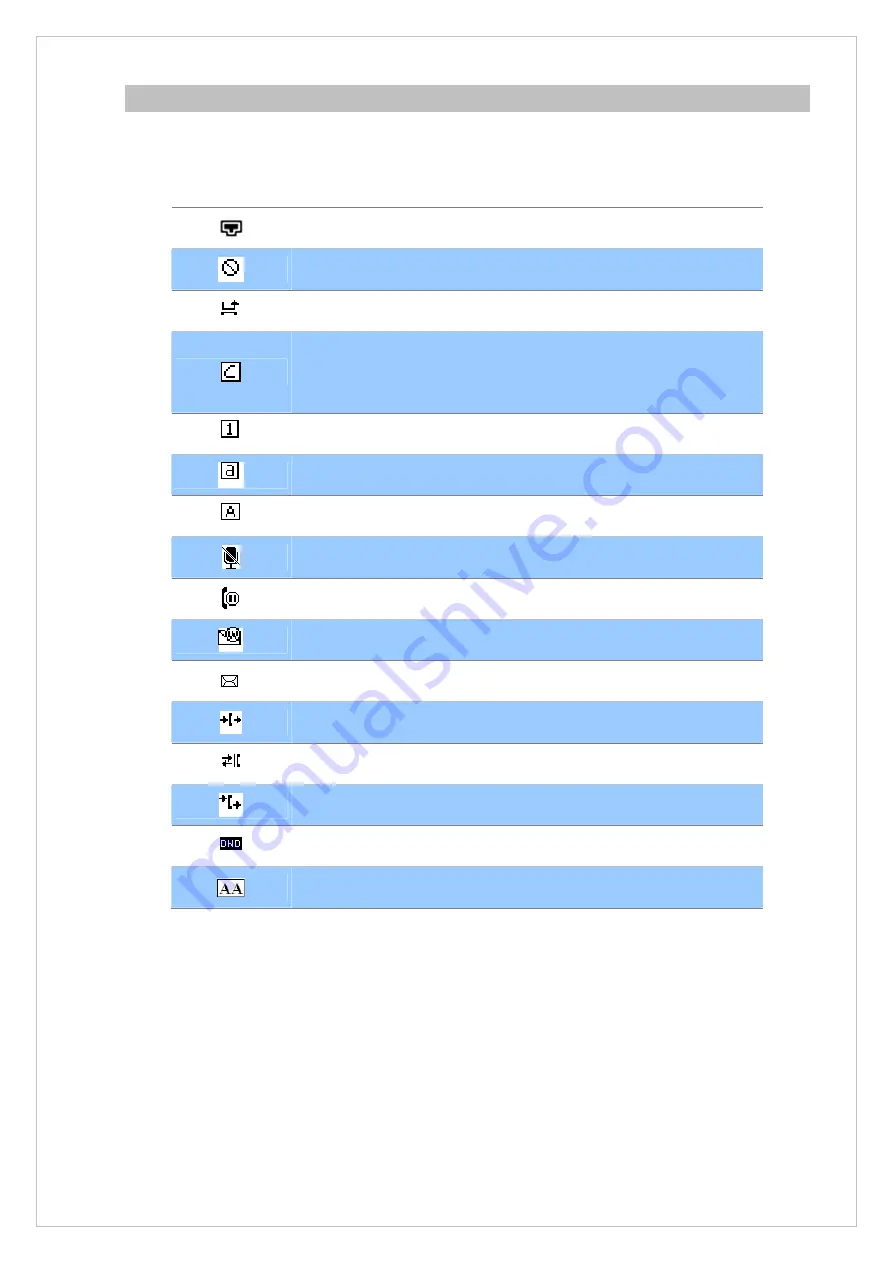
Icon on the LCD
When the phone is in different mode, the LCD display shows different icons.
Graphic Icon Description
Network status icon: Flash in the case of Ethernet linking failure.
Register status icon: fail to register to the server
Missed calls
All kinds of characters input mode icon, press
Contacts
key to select
input method
Digital input
Small letter input
Capital letter input
Mute microphone
Call held
Voice mail
SMS
Always call forward
Busy Call Forward
No-answer Forward
DND (Don’t disturb)
Auto Answer
10











































