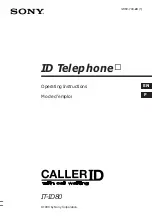When users login the web page, users can see the IP Phone system information like firmware version,
company…etc in this main page.
IP Phone main page
LAN IP address configuration via web configuration interface
Execute your web browser, and insert the IP address (
default: 192.168.0.1
) of VIP in the address bar.
After logging on machine with username/password (default
: root / no password
), browse to “
Network
”
--> “
LAN Settings
” configuration menu:
Parameter Description
IP address
LAN IP address of
IP Phone
15
Default
: 192.168.0.1