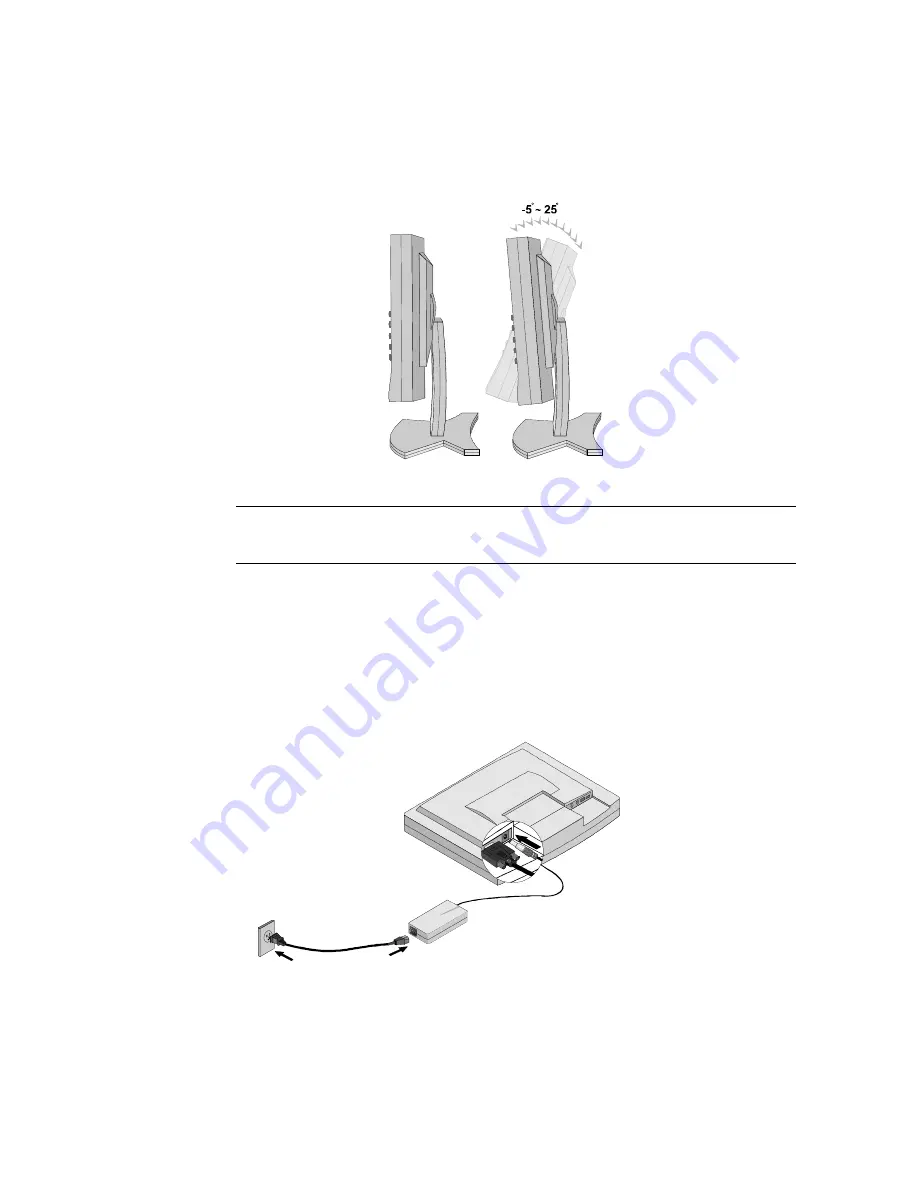
10
Operations Manual (OM700-02)
Adjusting the Viewing Angle
The Planar D6015TM Series Medical Monitor was designed to allow adjustment
to a comfortable viewing angle. The monitor’s angle settings range from -5
°
to
+25
°
on the optional desk stand (Figure 4).
Figure 4: Screen Angle Settings
Caution:
Do not force the monitor past its maximum extension in either
direction or you may damage the monitor or the desk stand.
Connecting AC Power
Plug the female end of the mains AC power cord into the AC power adapter,
then plug the power connector of the adapter into the power port on the monitor.
The port (12 Vdc) is located at the rear of the monitor near the signal cable
(Figure 5). Press firmly to engage the protective lock mechanism. A light snap
should be felt to ensure proper engagement.
Figure 5: Connecting Power to the Monitor
Plug the male end of the supplied power cord into a grounded wall socket. For
added protection, we recommend use of a surge protector between the AC
adapter and the electrical wall outlet to prevent sudden current variations from
reaching the monitor.















































