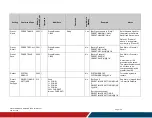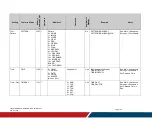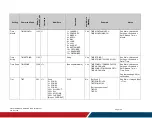31
Planar UltraRes X Series RS232 User Manual
020-1397-00B
Page | 31
Setting
Command Code
Num
e
ric
Com
m
a
nd
Co
de
O
pe
rato
rs
Modifiers
O
pe
ran
ds
Ava
il
a
bl
e
i
n
Sta
nd
by
Example
Notes
NTP
Server
NETWORK.
NTPSERVER
1214 =?
String
Yes
NETWORK.NTPSERVER="pool.ntp.
org"
NETWORK.NTPSERVER:"pool.ntp.
org"
Selects the NTP server to
be used with the Use
Network Time setting.
Default = "0.pool.ntp.org".
Offset
OFFSET
210
=?+-
Mod 1: Zone
0 = ZONE.1
1 = ZONE.2
2 = ZONE.3
3 = ZONE.4
253 = ALL.INPUT
254 = ALL
254 = ALL.ZONE
255 = CURRENT
[None = CURRENT]
Mod 2: Color
0 = RED
1 = GREEN
2 = BLUE
255 = ALL
[None = ALL]
For RED, GREEN and
BLUE modifiers, one
operand:
0-100
For ALL operand,
three operands:
Red Offset: 0-100
Green Offset: 0-100
Blue Offset: 0-100
No
[For red offset on Zone 1]
OFFSET(ZONE.1, RED)=50
OFFSET(ZONE.1 RED):50
[For all three offsets on the current
zone: Red Gain = 51, Green Gain
= 52, Blue Gain = 53]
OFFSET=51 52 53
OFFSET=51 52 53
See Main -> Image Adjust
-> Red/Green/Blue
Offset.
ALL modifier adjusts all
three offsets at the same
time.
The first modifier can only
be missing if both
modifiers are missing.
OPS
Power
Down
Check
OPS.POWER.
CHECK
1901 =?
0 = DISABLE
1 = ENABLE
Yes
OPS.POWER.CHECK=ENABLE
OPS.POWER.CHECK:ENABLE
See Main -> Advanced
Settings -> Power -> OPS
Power Down Check.
OPS
Present
OPS.PRESENT
1905 ?
0 = FALSE
1 = TRUE
Yes
OPS.PRESENT?
OPS.PRESENT=TRUE
Indicates whether an
OPS module is currently
populated in the display’s
OPS slot.